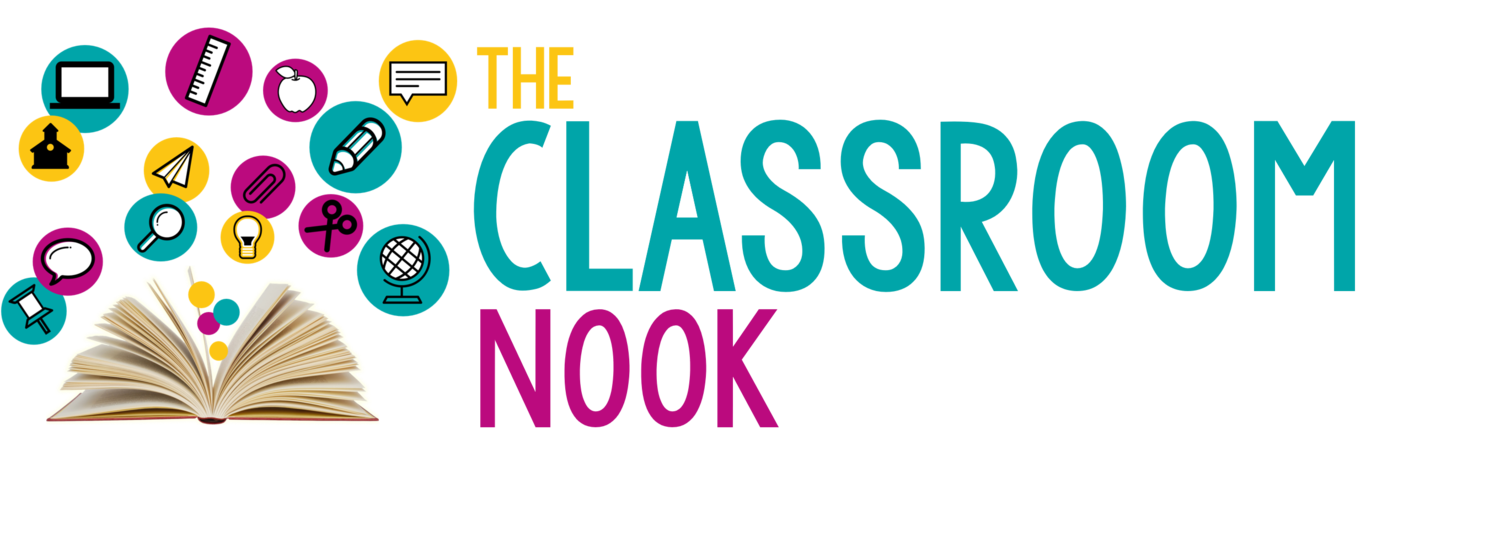BONUS Episode // A MASSIVE Update on LINKtivity Interactive Learning Guides You WON'T Want to Miss!
Inside This Bonus Episode: LINKtivity Interactive Learning Guides just got BETTER - now with new interactive features (including audio support for ALL!). This highly requested feature (audio) is now being rolled out and will be available in all current and future LINKtivities soon, plus find even more engaging features to capture the love of learning in all students!
LINKtivity Interactive Learning Guides just got better.
I get a lot of emails with questions and requests related to my resources.
And, do you want to know what the majority of the questions and requests have to do with?
LINKtivities.
I’m having trouble with uploading the LINKtivity into my Google Classroom.
The links in the PowerPoint don’t seem to be working.
When I try to convert PowerPoint into Google Slides, the audio stops working. How can I fix this?
My students love LINKtivities, but we don’t have PowerPoint and therefore can’t use the audio version. Is there any way to…
Now, most, if not all, of these questions are easily fixed with a quick troubleshooting tip. But you know the one thing I couldn’t fix? Audio.
I just couldn’t seem to find a solution to make audio accessible for all. The PowerPoint version (the only version with an audio feature) of the LINKtivity only worked on those devices that had the PowerPoint software installed (Chromebooks don’t).
Even when Google Slides came out with the ability to add audio to slides, it still limited the amount of times an audio clip could be played within a 24-hour window - don’t ask me why. (And you could see how that would be a problem with hundreds, even thousands, of students accessing my LINKtivities in a single day)
Trust me. I was pulling my hair out trying to find a way to give the teachers what they wanted (audio for all) and students want they needed (extra support)!
There just didn’t seem to be a good solution.
Until now!
What’s Changing With Digital LINKtivity Interactive Learning Guides?
Well, I’m glad you asked.
I have found a way to to make audio support accessible for ALL students using LINKtivity Interactive Learning Guides.
No, not just for students who have access to PowerPoint. Not just for students who use tablets, or laptops, or WHATEVER -- anyone can have access!
I’ve discovered a new program that can only be described as PowerPoint + Google Slides put together…on steroids.
This is huge. It means that you can support your English Language Learners or struggling readers with the support that they need to be successful. It means that your students will be able to be even MORE independent when using LINKtivities -- in the classroom or at home with distance learning.
As I mentioned, up until now, only students who had access to the PowerPoint software could take advantage of the audio support in LINKtivities.
I can't tell you how many times teachers reached out to me asking for a better way to provide audio to students who didn't have PowerPoint.
But - the search is over!
Now, all you need to access LINKtivities (WITH audio) is one link. THAT'S IT. No downloading the file, no uploading it to a learning platform. Just one link. Simply share the link and you're on your way!
So - I have kicked it in to high gear to convert ALL of my existing LINKtivities into the new format. And - while I'm in there tinkering away, I've add some other sweet features as well that you'll have to check out for yourself (features like drag-and-drop self-checking activities, more animations, simplified navigation - all the bells and whistles!).
LINKtivities have never been so interactive, so engaging, and so accessible for all!
Want a Sneak Peak at What to Expect from LINKtivities?
Who doesn’t love an insider look? Check out the video below to see these amazing new features in action!
Introducing LINKtivity® Learning
I’m super excited to announce the you can now get access to my entire LINKtivity® Vault in the LINKtivity® Learning membership. It’s your ALL-ACCESS pass to each and every LINKtivity that has ever been created!
PLUS: Get immediate access to all future LINKtivities to be added at no extra cost!