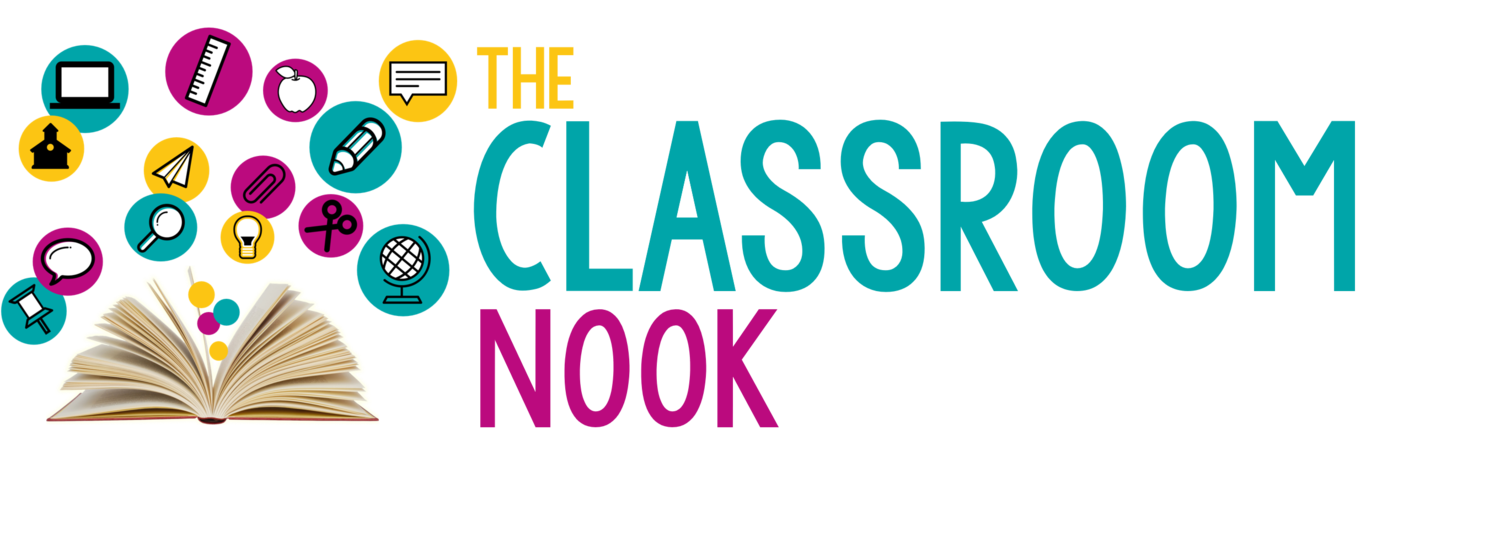CCP: Episode 40 // Tips FROM Teachers FOR Teachers: Teaching During a Pandemic

Teaching during a pandemic is something we have never done before.
There’s no book we can read written by expert teachers to prepare us for what to expect. We are all learning on the job — taking it day by day, moment by moment even.
But, you know what we do have? Each other.
And, in this week’s episode, I asked teachers who are in the trenches, just like you, to share their best tips for what has worked for them so far. You’ll learn what THEY are doing to deal with things like not being able to have shared classroom supplies, or how they are making small tweaks throughout the day to make mask-wearing more bearable, and a whole lot more!
It’s exhausting, for sure. Here are some wonderful tips from teachers to get you through teaching during a pandemic.
You’ll Learn
(Timestamps Shown)
How I found teachers to interview for this episode (0:45)
Management and organizational tips (2:37)
To create a schedule (2:48)
Extra five minute fillers (3:22)
How to use Google Slide templates (4:34)
Two is better than one (5:42)
Self-grading Google forms (6:42)
Classroom setup tips (7:17)
What to use for individual student supplies (7:44)
How to manage your classroom library (7:44)
How to create individual manipulative kits (8:31)
Maintaining your mental and physical health tips (8:57)
Things to have on hand each day (9:18)
What atmosphere to develop at your Zoom meetings (10:46)
Why you should take your breaks - no excuse! (11:32)
LINKS & RESOURCES MENTIONED IN THE EPISODE
Episode 36: Why Now is the Best Time to Be a Teacher
Blog post: 5 things to do when you have an extra 5 min
Video Tutorial: How to Create a Self-Grading Quiz in Google Forms
Mask Bracket (affiliate link)
REVIEW & SUBSCRIBE TO THE CLASSROOM COMMUTE PODCAST
Don’t miss a single episode. Subscribe to the podcast and you’ll get notified each week when a new episode gets dropped! And - if you love what you hear, I’d be so honored if you took a quick moment to rate and review the podcast so that other awesome teachers can find the podcast!
TRANSCRIPT
Ep 40: Tips FROM Teachers FOR Teachers: Teaching During a Pandemic transcript powered by Sonix—easily convert your audio to text with Sonix.
Ep 40: Tips FROM Teachers FOR Teachers: Teaching During a Pandemic was automatically transcribed by Sonix with the latest audio-to-text algorithms. This transcript may contain errors. Sonix is the best audio automated transcription service in 2020. Our automated transcription algorithms works with many of the popular audio file formats.
Hey, teachers, if you have a classroom and a commute, you're in the right place. I'm your host, Rachael, and I want to ride along with you each week on your ride into school. This podcast is the place for busy teachers who want actionable tips, simple strategies, and just want to enjoy their job more. Let's go. Hey there.
Welcome to another episode of The Classroom Commute Podcast, I'm so glad you're joining me today wherever that may be. Whether it is on your ride into school, your ride home, or anywhere else you might be spending your time right now, thank you so much for joining me. I'm glad that you are here.
I am particularly excited about today's episode because I got to collaborate with some teachers and kind of pick their brains on some things that are working for them in their classroom right now as they are teaching during a pandemic. Some of you might know that I have a Classroom Nook ambassador team. So I reached out to those teachers to ask them what tips, ideas, and strategies they are using right now in their classroom to help make it all manageable and successful, even though it's pretty challenging right now. They gave me some really, really great tips, and I'm so happy to share them with you today. This episode is a perfect follow up episode to Episode 36, where I talked about why right now in 2020 is the best time to be a teacher. If you miss that episode, make sure you go back and check it out. Right now we're focusing so much on the terrible things that are going on right now and why it's so hard and challenging to be a teacher. But in that episode, I kind of flip the script and I talked about why right now, with all the technology that we have and all of the resources we have makes education, learning, and teaching right now possible. One of those reasons for why right now is a great time to be a teacher is because we have access to an amazing online community of teachers. I would never have been able to reach out to people to be on my Classroom Nook ambassador team if we did not have the Internet and the online community that we do have. So, I'm really excited to again share with you these tips because I think when we lean on each other, we are more successful. I'm going to share with you three different types of tips to kind of help categorize our thinking here today.
The first set of tips is going to help us with our management and organization for teaching during a pandemic. The second set of tips is all about classroom setup and how to be successful with that. And the last set of tips are all about making sure that we take care of our mental and physical health and just our overall happiness during this time.
Let's first begin with those management and organization tips. I'm going to share these tips with you in the words of the teachers that have shared them with me so I will be talking from their perspective. All right, let's dive in. Our first tip comes from a teacher who says that it's important to create a schedule for your students. I use a Monday through Friday calendar with a list of things to complete under each day. This provides families with a week at a glance for students who want to work ahead or for even those who have fallen behind. It keeps everyone on track, including me. I love that idea. I like having the set of activities that is going to be completed each day in a calendar format that students can know what to expect. And then if they missed a day or two, they can always look back. It keeps parents up to date as well.
Another teacher says to plan extra. If special teachers are coming to you or you're having lunch in your classroom, then you're saving time and having extra time in the classroom since you don't spend it transitioning. Yes, I love this tip because that is true. So many schools have decided to host their lunches and their specials in the classroom so that teachers and students aren't passing each other as much in the hall and it minimizes that contact. So you do have that extra time that you would normally be spending, transitioning, and now you're in the classroom. When your lesson ends and now you're waiting for your music teacher, your gym teacher, or the person that's going to come give you a break to come to your classroom, now you're left twiddling your thumbs. We all know what happens when students have unstructured time, it can become a little chaotic, to say the least. So have a few extra activities planned. These don't necessarily have to be related to what you were just teaching. You can just have a couple extra five minute fillers on hand to help give you something extra to do during that time when you're waiting for someone to come to your classroom. I have a blog post that I wrote a little while ago, all about five things to do when you have an extra five minutes. I will link to that in the show notes so you can check it out to get an idea or two.
Here's another tip. One teacher says, "I create Google slides for all of my Zoom meetings to help keep me organized. I use the same template each week and just change out some of the topics. We usually start with a warm up, such as a "would you rather?", "This or that", "name your favorite...". After the warm up, I do something related to my novel read aloud. We usually end by playing math games." Perfect, I love that tip for using a template so that you can reuse it every single week and you're not reinventing the wheel. And lucky for you, if you are a member of my Members Resource Library over on the website, I actually have some digital anchor slide templates that you can use to help create these Google slides that you would use in your Zoom meetings. There's a variety of different backgrounds that you can choose from and you basically just have to add your text or whatever content you want to have on the slide. So if you have not already grabbed those for free over in our Members Resource Library, make sure you hop over to the show notes, I'll link to it there where you can become a member for free. I love the idea of having templates to keep you organize, and especially if you're using the same templates over and over, then that creates some consistency for your students and they know what to expect each time that you are going to be on your Zoom meeting.
Another tip comes from a teacher who says "having two monitors to extend my screen has been a lifesaver." That is such a great tip. I myself use two monitors when I'm creating resources for teachers because it is so nice to have basically double the space so you can move tabs around. You can have your zoom meeting with all your students pictures up on one monitor, and then have any things that you might need to refer to on another monitor. And you can easily drag tabs from one monitor to the other. So if you have the ability to get a second monitor and hook it up, that is a great tip for kind of just making it easier to manage all the things that you need to be looking at while you are in your Zoom meeting.
Along the same lines, this teacher says that she signs into Google on her phone as a student so that she can see without having to always ask, "do you see the screen I'm sharing?" That's the easy way to take attendance, she says. That's something I hadn't thought about doing is signing on your phone as a student so you get it from their perspective and then you can always see what they are seeing. Great tip.
The last tip under our management and organization category is to use self grading Google forms. She says they are a huge timesaver. If you don't know what this is, I actually just posted a video a few weeks ago about how to do this. You can find this video in the video tutorials section of my website over at classroomnook.com. I did not plan for this at all, just happened to be that she had this tip and it goes perfectly because I have a video to tell you all about how to do it. It is such a time saver and it will give you back some of your time so that you don't have to grade everything that students are submitting digitally.
OK, let's move into some tips for classroom setup. If you're teaching in person, your classroom likely looks a lot different than it has in previous years, just from the standpoint of having to be six feet apart. You likely have less students in your classroom at a time and you may not be able to have some of those shared resources and supplies that you had in your classroom in years past. So a couple tips here came in from some teachers about how to manage some of those new guidelines that you're following this year.
One teacher says to use a plastic magazine box for individual student supplies. Things like your personal whiteboard, a clipboard, and she suggests using a plastic magazine box as opposed to the cardboard ones because you can easily wipe them down and sanitize them as necessary. Another teacher says that she manages her classroom library by having students check out books on Monday and return them on Thursday, allowing for three days in-between students and the books go into book quarantine. That's a nice, easy idea for students to understand. So she has a turn in bin and those books are not touched for three days by either the teacher or the student to allow time for any germs or whatever to die off before they are touched by another student. That's a great idea. Create an easy system like that to manage your classroom library.
And finally, for a classroom set up tip, one teacher suggests to create individual manipulative kits. This is great for math class. You can use a cheap pencil box and put in things like base ten blocks and counters or pattern blocks, dice, etc. whatever you might be using in math class or really any class that would use some sort of manipulative. Create those individual kits so that students have just their own supplies and they're not sharing them with each other.
All right, the final set of tips are all about maintaining and even thriving in your mental/physical health and overall comfort and happiness. I think these tips are equally as important as all the other ones because we have to take care of ourselves first before we can put our all into teaching. So let's take a look at what some teachers had to say.
One teacher said to have extra water at all times in your classroom and some cough drops. You're talking a lot through a mask that you're not used to. It does take a lot of extra effort. You may not realize it. So have that extra water there so that you can sip it throughout the day. Another teacher says to use facial wipes. I did not think about this, but it is a genius idea. You get hot under those masks, especially if you're talking all day and you have that moisture from your voice collecting in the mask. Your face is going to feel sticky and grimy. If you have those facial wipes that you can use to easily wipe down, you'll feel refreshed in between times that you're teaching with your students. Another teacher suggested using those mask brackets inside of your mask. If you have not seen these before, I actually just saw them the other day. They're a little plastic bracket that fits inside your mask and basically keeps the fabric of your mask or whatever your mask is made of away from your mouth. So every time you're talking, it doesn't suck it in with the air from your mouth and it keeps it away. This teacher says it has been a game changer for her voice and energy level. She found that her mask muffled her voice quite a bit and she kept losing her voice at the end of the day. But when she started using this mask bracket, it really helped a lot. I will link to an example of these mask brackets in the show notes that you can get off of Amazon and make it really easy for you to use these in your classroom.
Aside from tips for how to wear your mask and drink water throughout the day, a couple of teachers mentioned a few things about your mental health as well as your physical health and comfort. One teacher says to put student mental health first. In fact, she says, I would suggest just having fun at your Zoom meetings. I don't teach hard core lessons at my class meetings. I mostly use them to build community, keep students encouraged about school work, and to provide a time to simply connect with peers or ask questions. They're very informal. If teachers have important lessons to teach, I think a video recording is better because it can be paused and played back. That's a great tip because it is hard to have that energy for teaching the content that you are teaching over a screen. So if you use your Zoom time for connecting with students and just letting them be with each other virtually is potentially a better use of your time and then send recordings of teaching to your students that they can view on their own.
The final tip that I was given by teachers was to take your breaks. You need it. Teachers are so used to forgoing their breaks to make copies or to run errands around the school during their breaks. This year you really need to take your breaks so that you can feel recharged and energized when your students return from a class or a special, or when you go back into the classroom after they have had their specials in their classroom. So take your breaks, enjoy your break, sit down, have some water, or maybe even go for a walk outside to get some fresh air. But you need to take your breaks that you are ready to go for the rest of the day.
All right. There you have it. Tips for teachers by teachers all about how to teach during a pandemic. I hope you grabbed a tip or two and we'll start using them in your classroom. Make sure you check out the show notes at classroomnook.com/podcast/40. I will have all of the information over there for you and any of the links that I mentioned ready to go for you in the show notes. I hope you have a great rest of your day and I will connect with you again next week. Bye for now.
Automatically convert your audio files to text with Sonix. Sonix is the best online, automated transcription service.
Sonix uses cutting-edge artificial intelligence to convert your mp3 files to text.
Automated transcription is getting more accurate with each passing day. Lawyers need to transcribe their interviews, phone calls, and video recordings. Most choose Sonix as their speech-to-text technology. Create and share better audio content with Sonix. Automated transcription is much more accurate if you upload high quality audio. Here's how to capture high quality audio. Sonix has the world's best audio transcription platform with features focused on collaboration. Are you a podcaster looking for automated transcription? Sonix can help you better transcribe your podcast episodes. Sonix takes transcription to a whole new level. Do you have a lot of background noise in your audio files? Here's how you can remove background audio noise for free.
Sonix uses cutting-edge artificial intelligence to convert your mp3 files to text.
Sonix is the best online audio transcription software in 2020—it's fast, easy, and affordable.
If you are looking for a great way to convert your audio to text, try Sonix today.