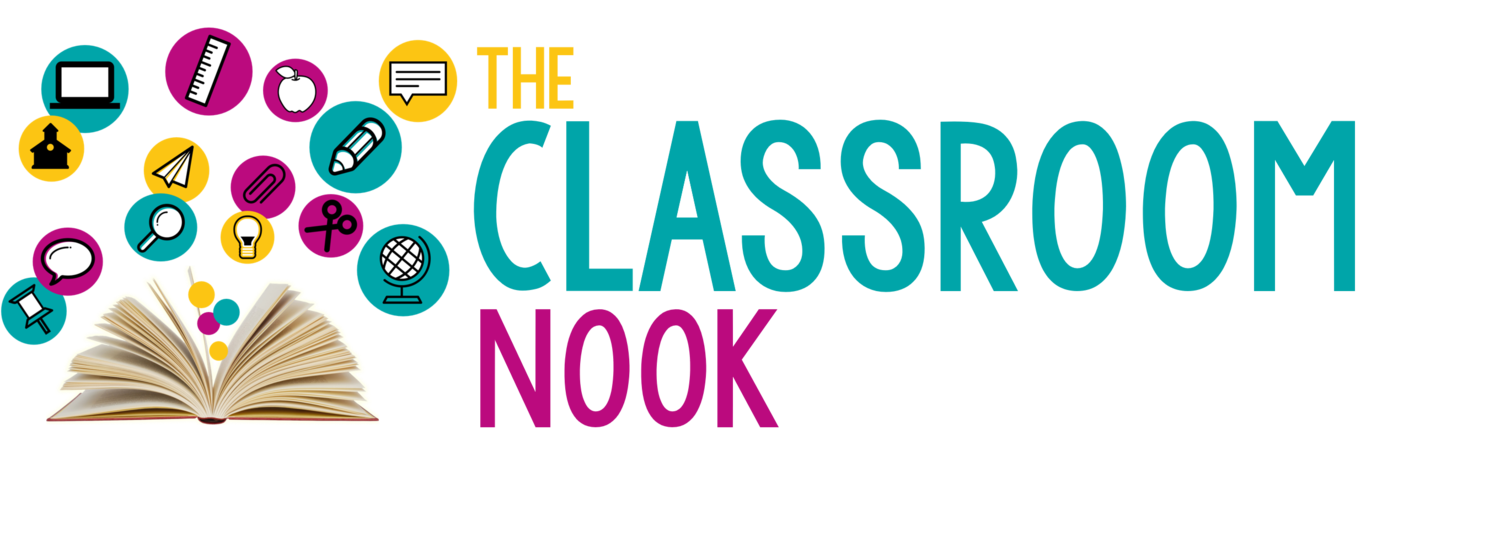Back to School Series: 5 Unique Ways to Communicate With Parents
Boy have we come a loooong way from just using the classroom weekly newsletter to communicate with our students' parents. Don't get me wrong. Classroom newsletters are still great and have a purpose, but with technology on our computers and smartphones there are some very convenient, quick, and efficient ways to touch base with parents.
Today I'd like to share 5 unique ways that you can communicate with your students' parents. Perhaps you'll find a new way or two that you'd like to add to your communication repertoire.
Create a Parent Facebook Group Or Classroom Instagram Account
Most parents are part of social media these days. Both Facebook and Instagram are great ways to communicate with parents. You can post pictures of classroom happenings, special announcements, and reminders about upcoming school tests, assignments and projects or other events. If using Instagram, you might consider allowing students take pictures or post Instagram stories of things going on in the classroom. Parents can see what’s happening in their child’s classroom in real time.
Create a Simple Classroom Website
A classroom website is a great place to share up-to-date information about your classroom. Here you can post homework assignments, spelling lists, upcoming events...anything! There are a number of web hosts for creating a website, however, I found one great resource that might get you started if you are completely new to creating a website. Catherine from The Brown Bag Teacher has a wonderful post about using Weebly to host your classroom website. You can find that post by clicking below:
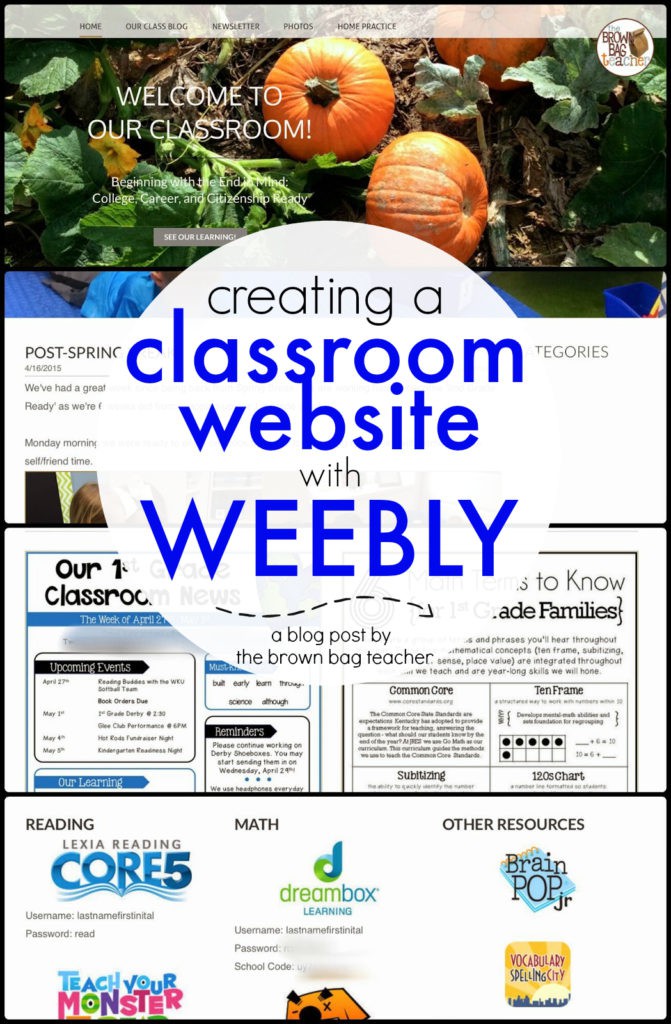
Use the Remind App
Oh smartphones - what we would do without you? I recently got an iPhone (my very first one!), and it would be an understatement to say that my world has changed :). I can pretty much do everything on my phone now, it's amazing. Tabitha from Flap Jack Educational Resources has become one of my virtual mentors in teaching me all the amazing things that I can do with just using my iPhone. She's also got some really great ideas for using your phone for classroom purposes as well. One of those ideas is using the Remind App to send reminders and messages to your students' parents. Check out this tutorial to see how it's done!
Use Google Drive to Increase Student Engagement
Another life saver for me, for both personal and business purposes has been using Google Drive to store important files, pictures, and videos that I can access from my phone or any computer or tablet. I love that it is a free service that you have with any gmail account. It's also a great service to use if you want to share these files with others! So - why not use it in the classroom? I recently came across a great guest post on Corkboard Connections with 5 ways to use Google Drive for parent engagement. It can be found by clicking the image below. 5 ways I NEVER would have thought of! Number 4 on using it to communicate behavior is one of my faves!
Prepare Some Parent Communication Notes
Alright - sometimes you just need an old fashion paper note to send home with your students. However, often times, one student needs a reminder about lunch money, another student needs a reminder about parent conferences, while a third needs a reminder about homework or (fill in the blank). Who has time to write out all these notes at the end of the day? Simply prepare some ready-to-go parents notes that you can store in a hanging pocket chart and grab at a moments notice!
You can save even more time and grab ones that I’ve already created as part of my Classroom Management Teacher Tool-Kit!
Boom - grab and go! Just prep before the school year begins and you're good to go! You can also do this with notes of encouragement to send home with your students such as "_______did a great job in math today." So easy and a great time saver!