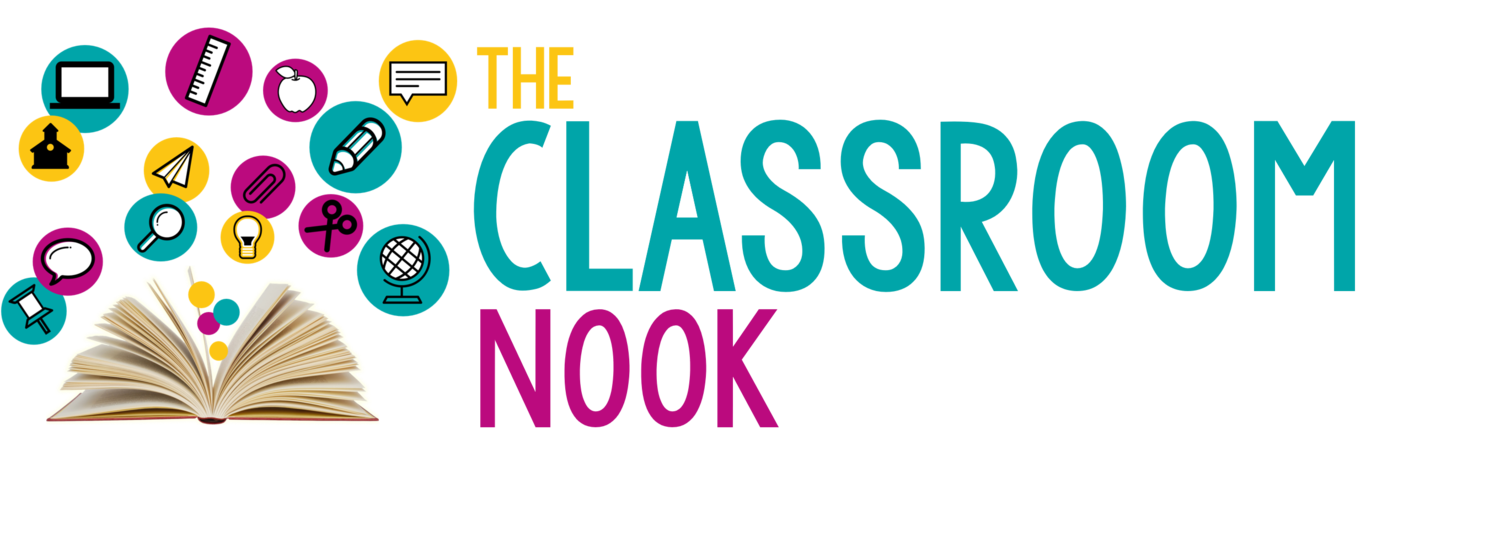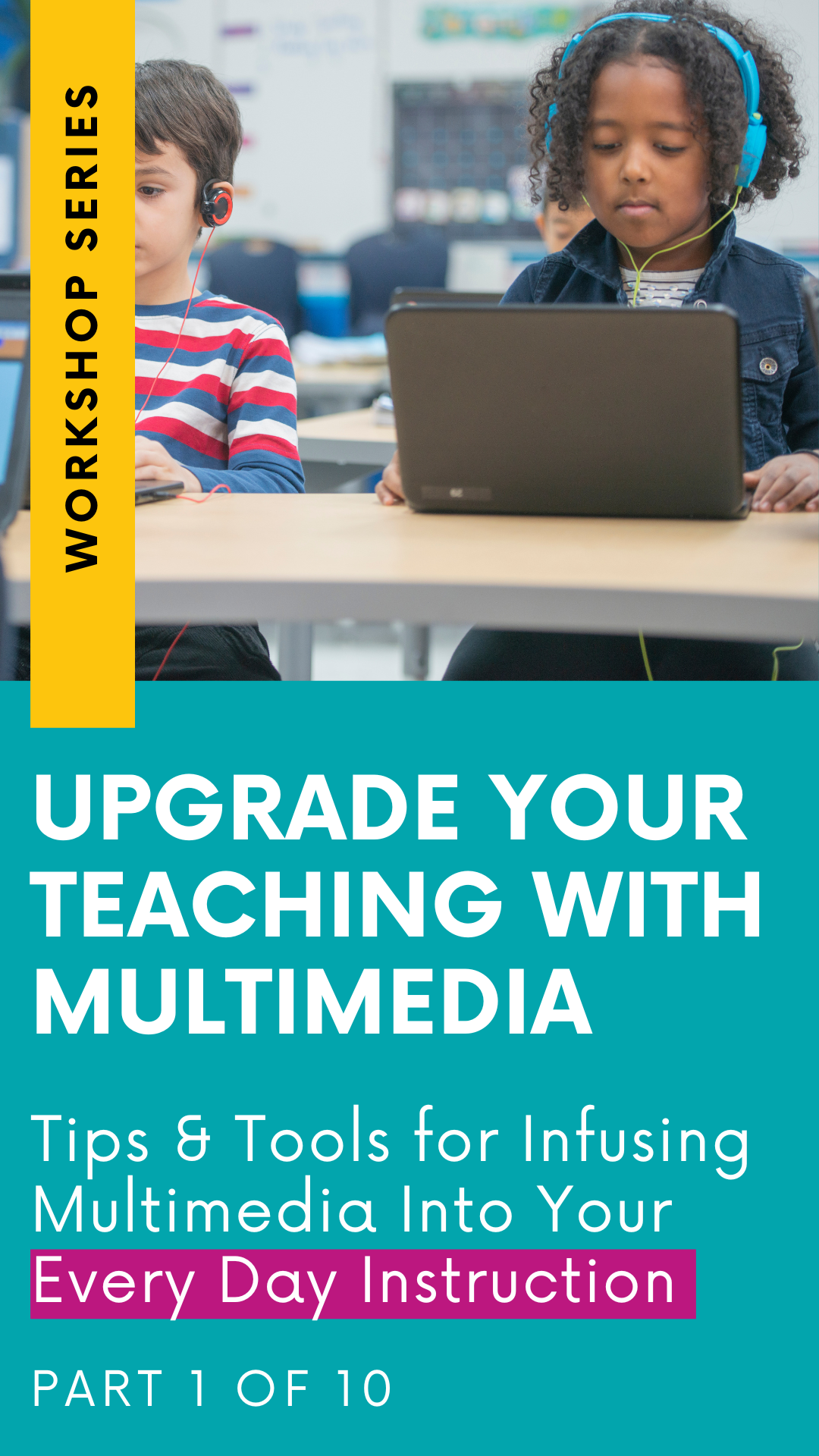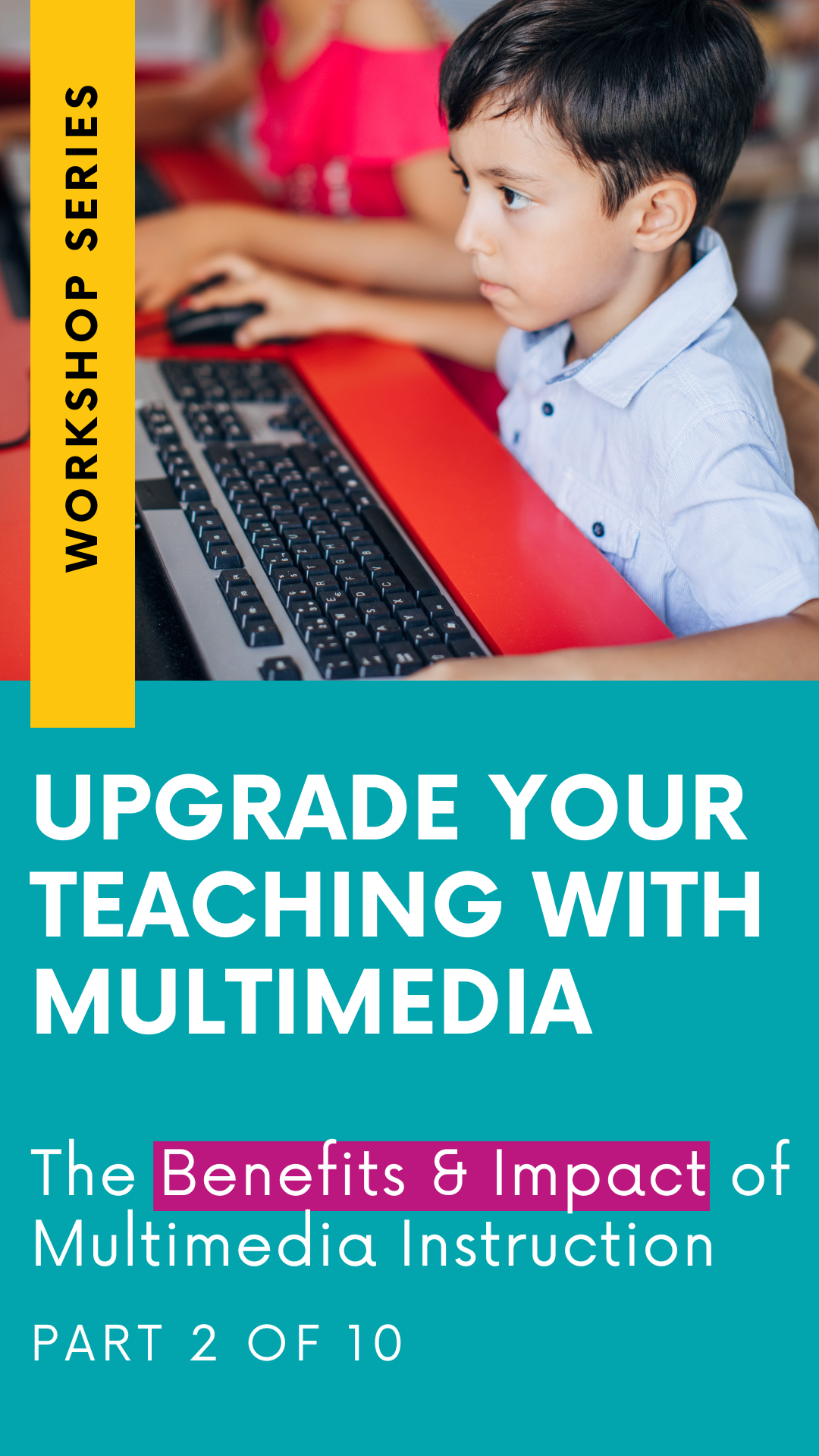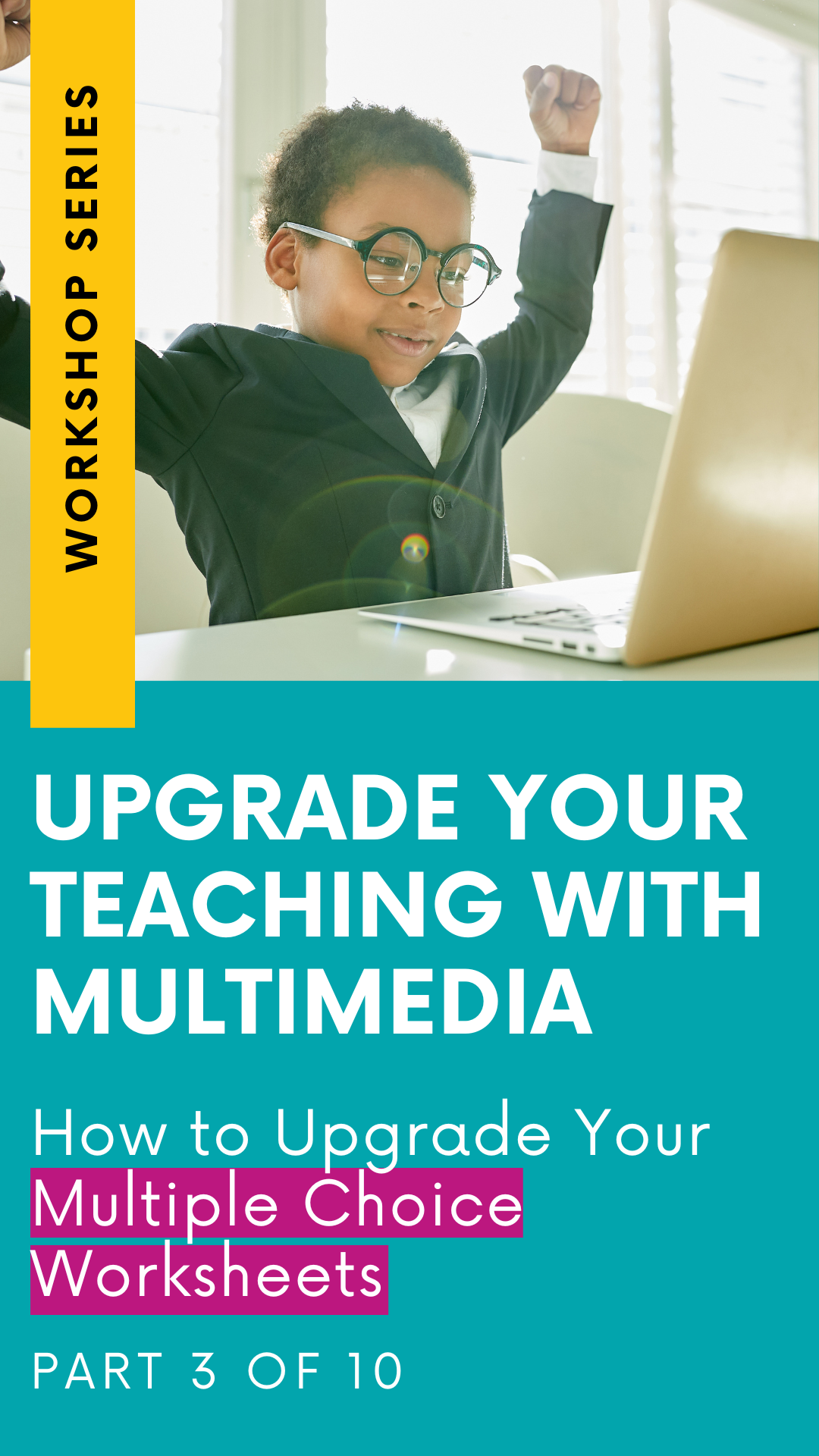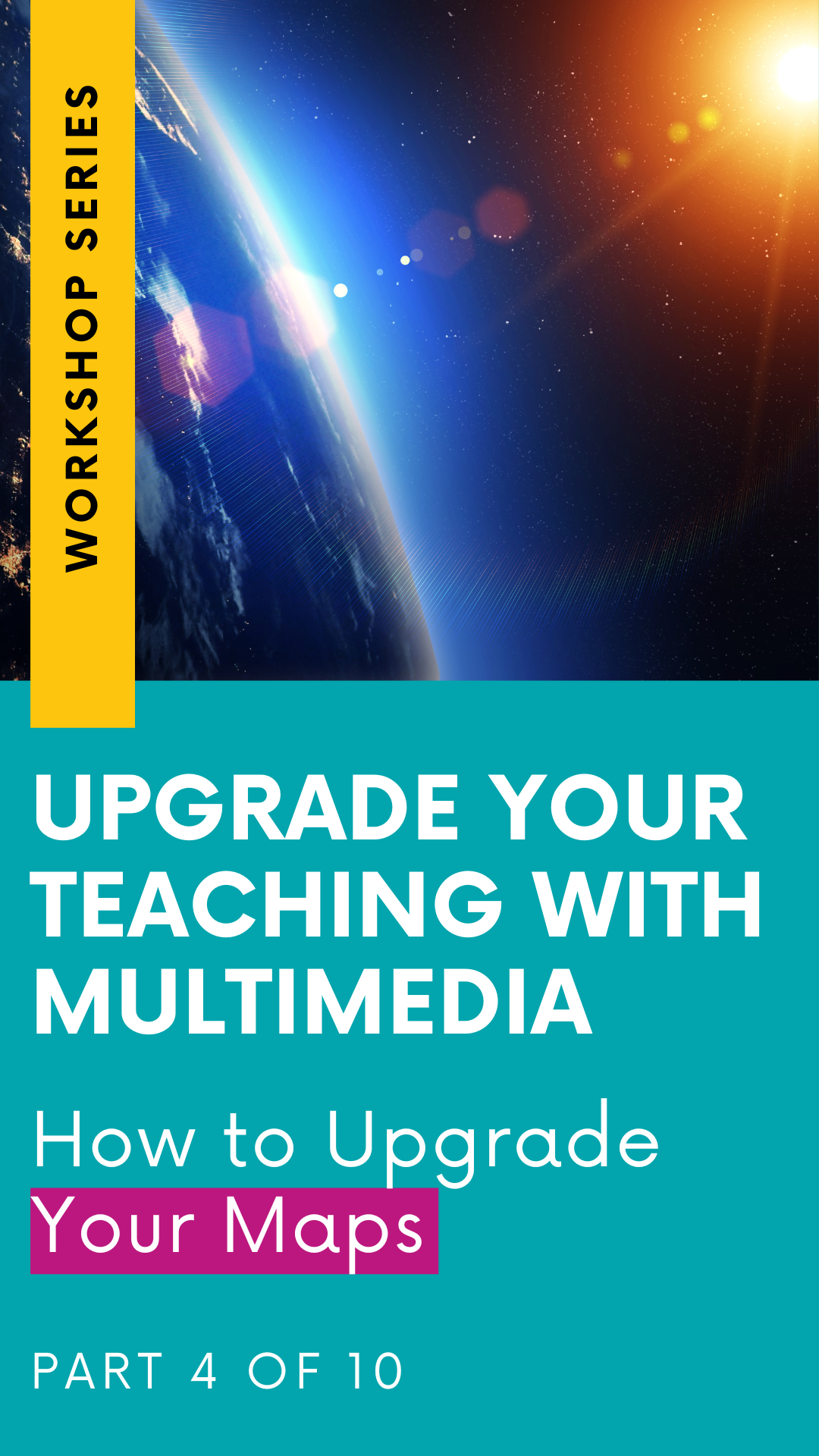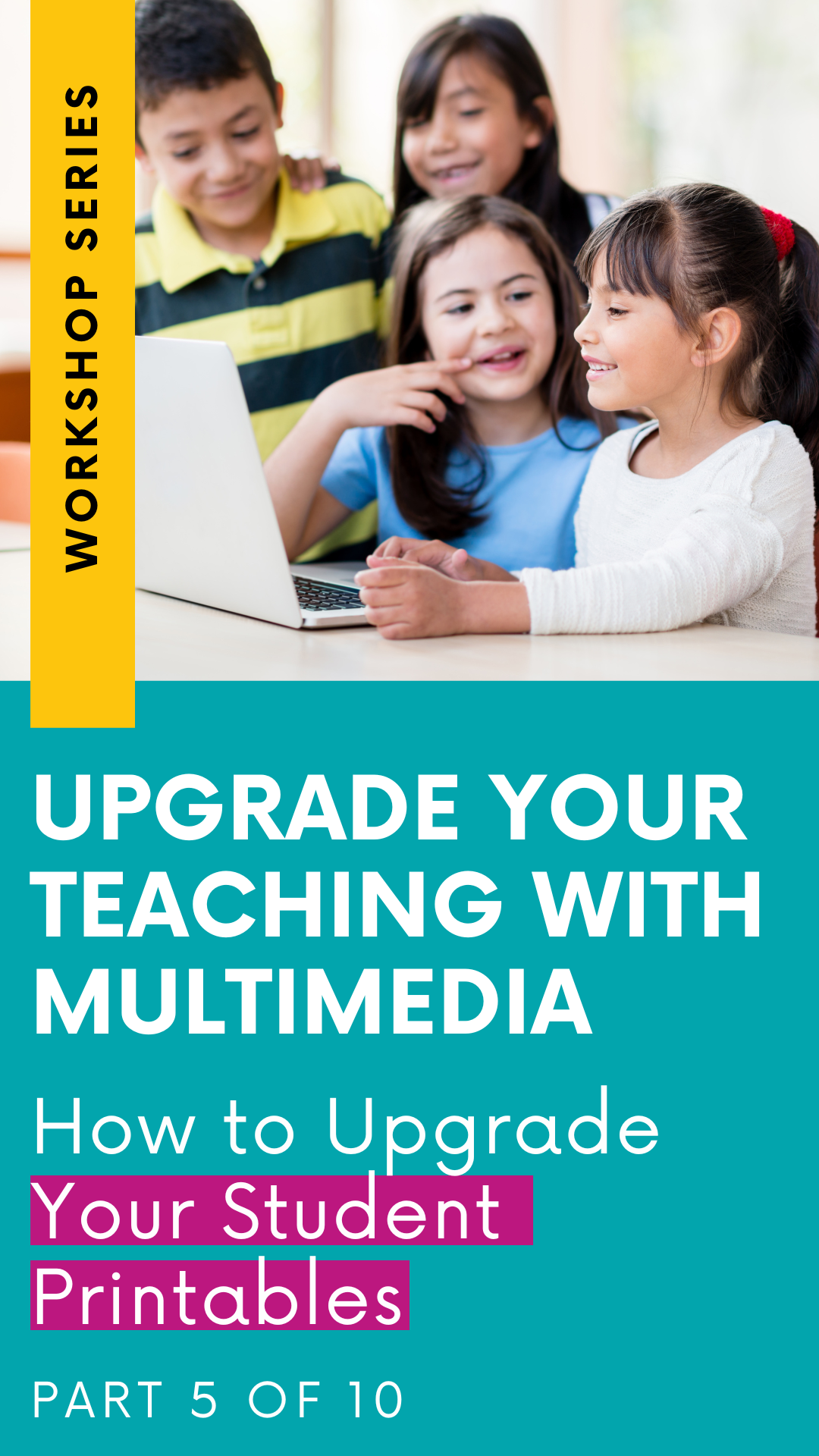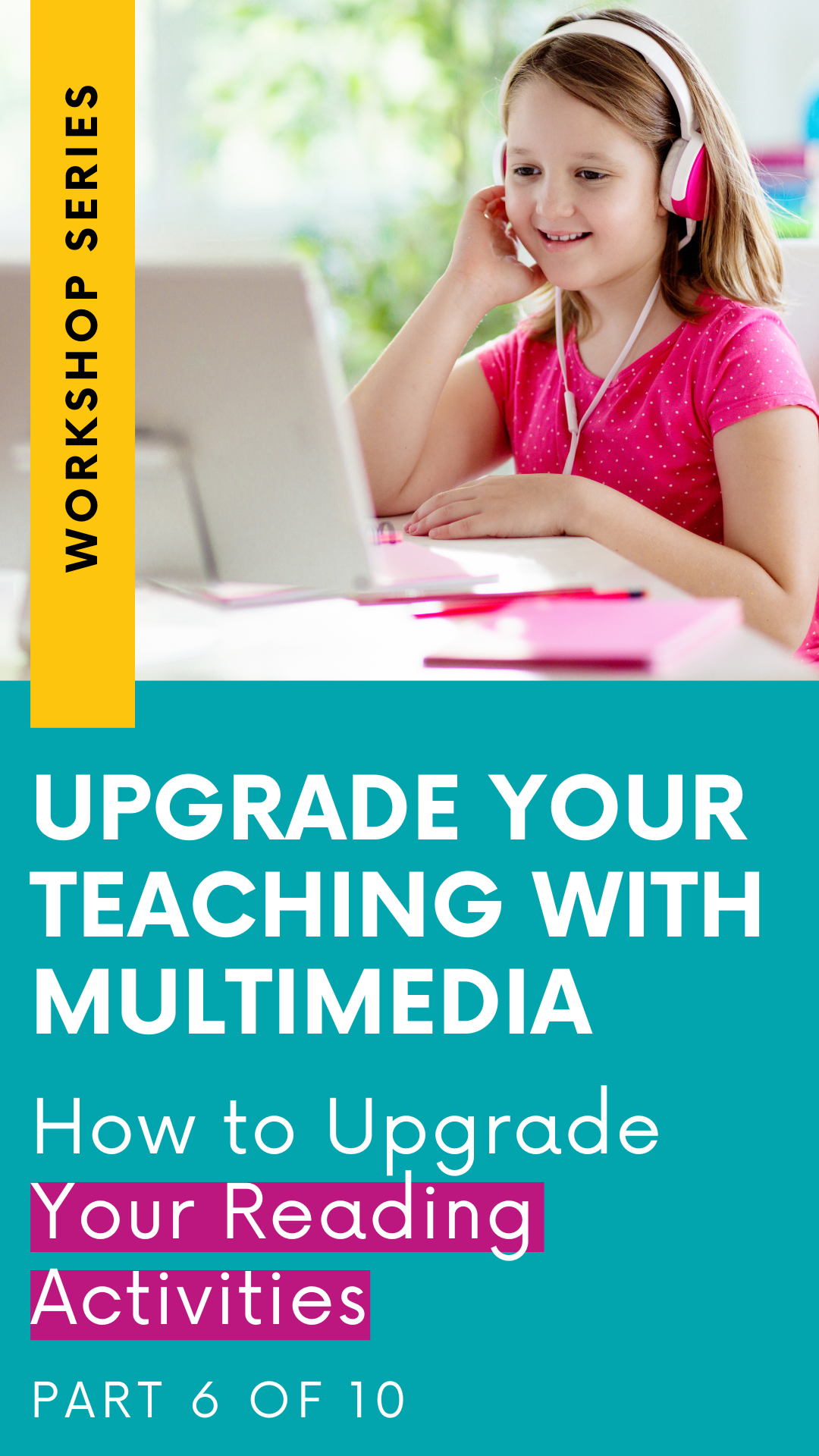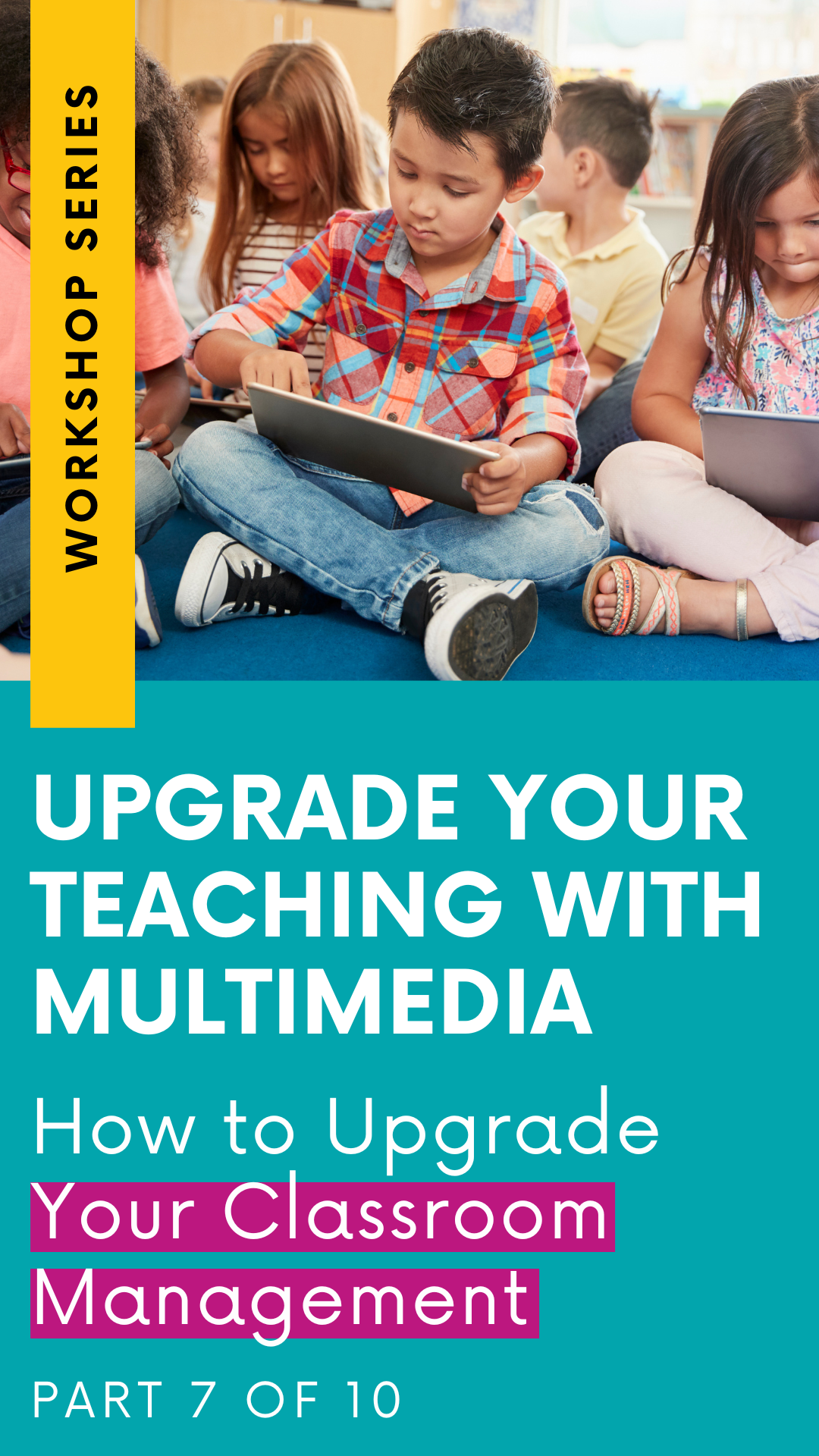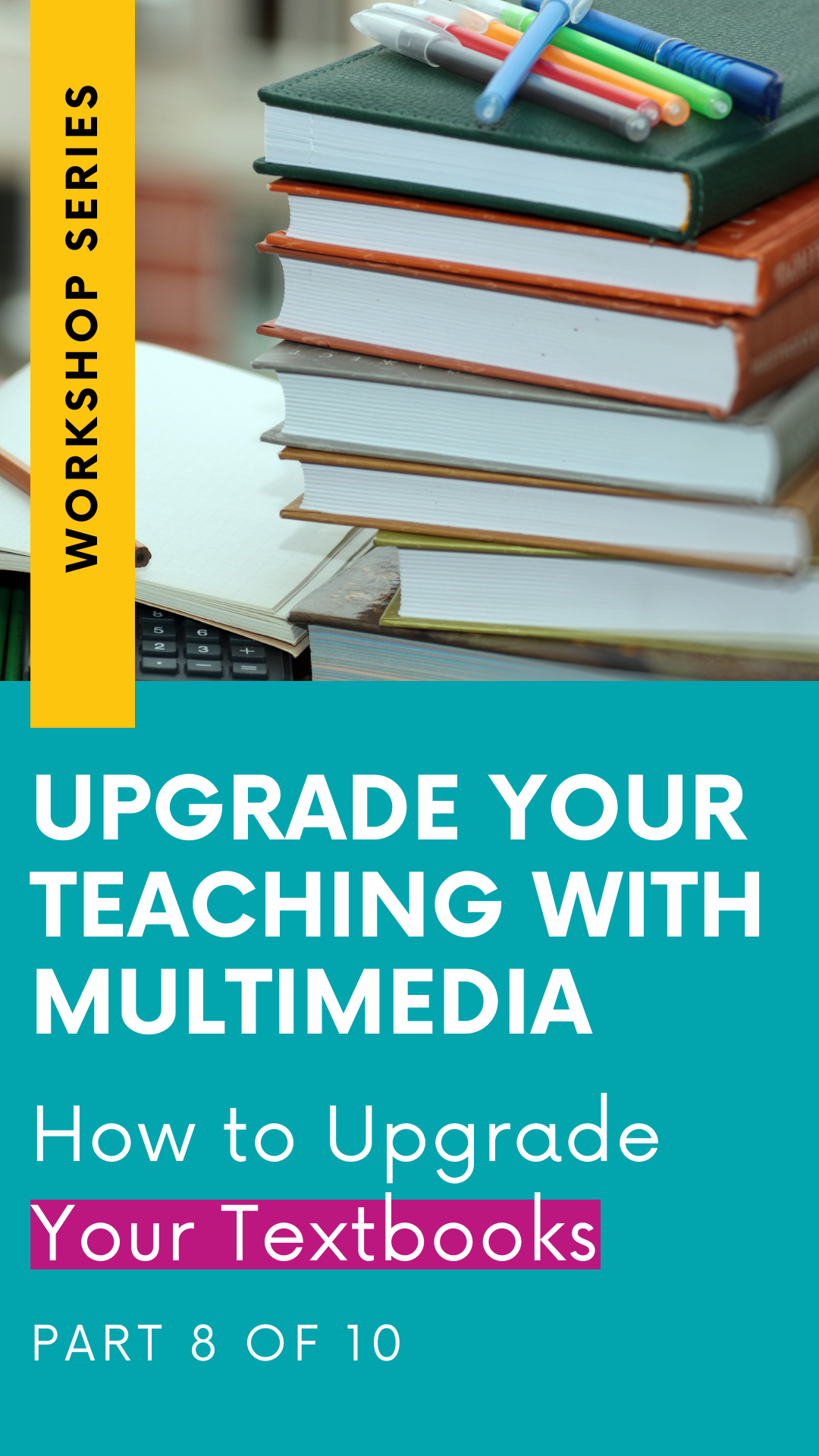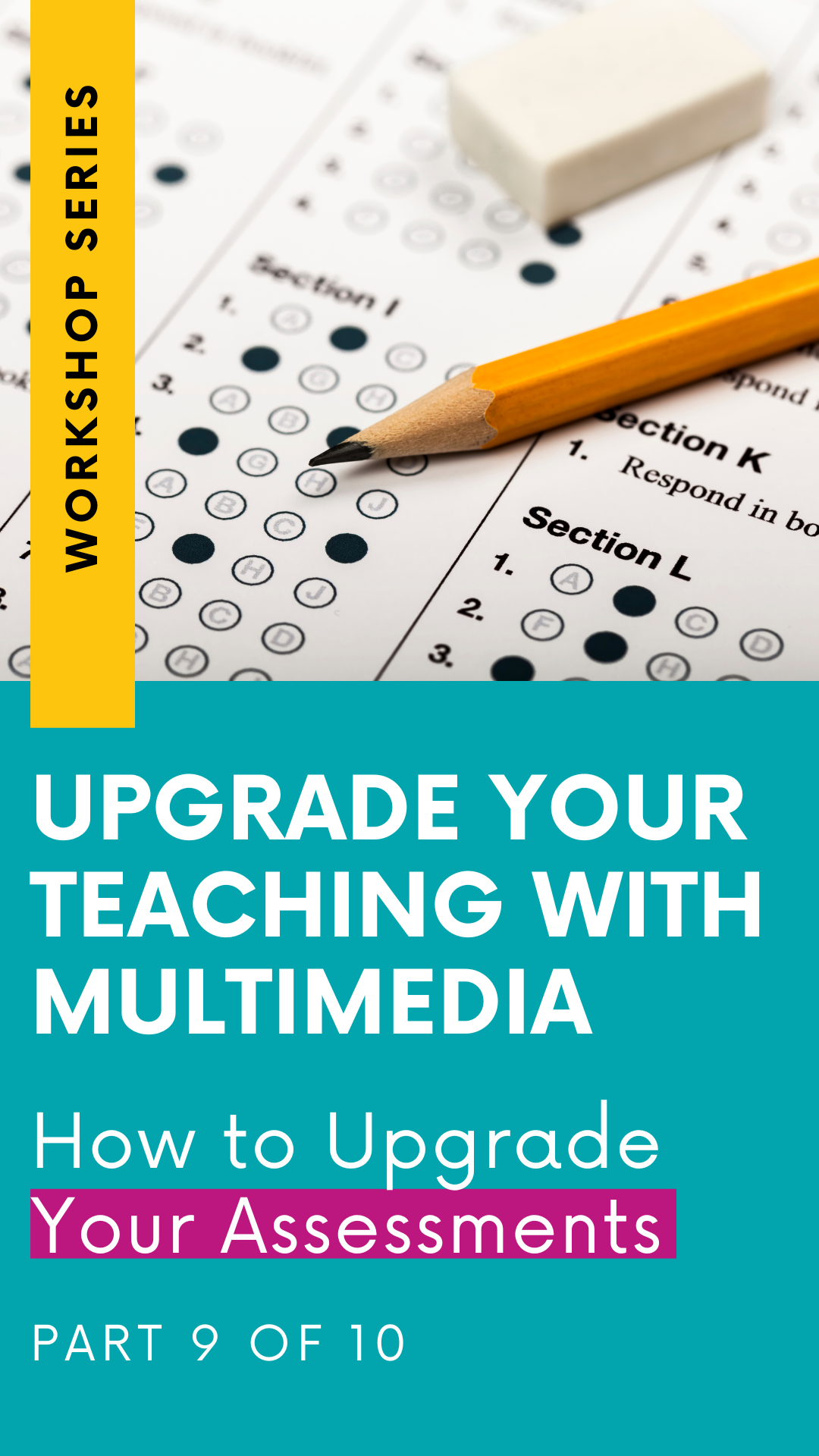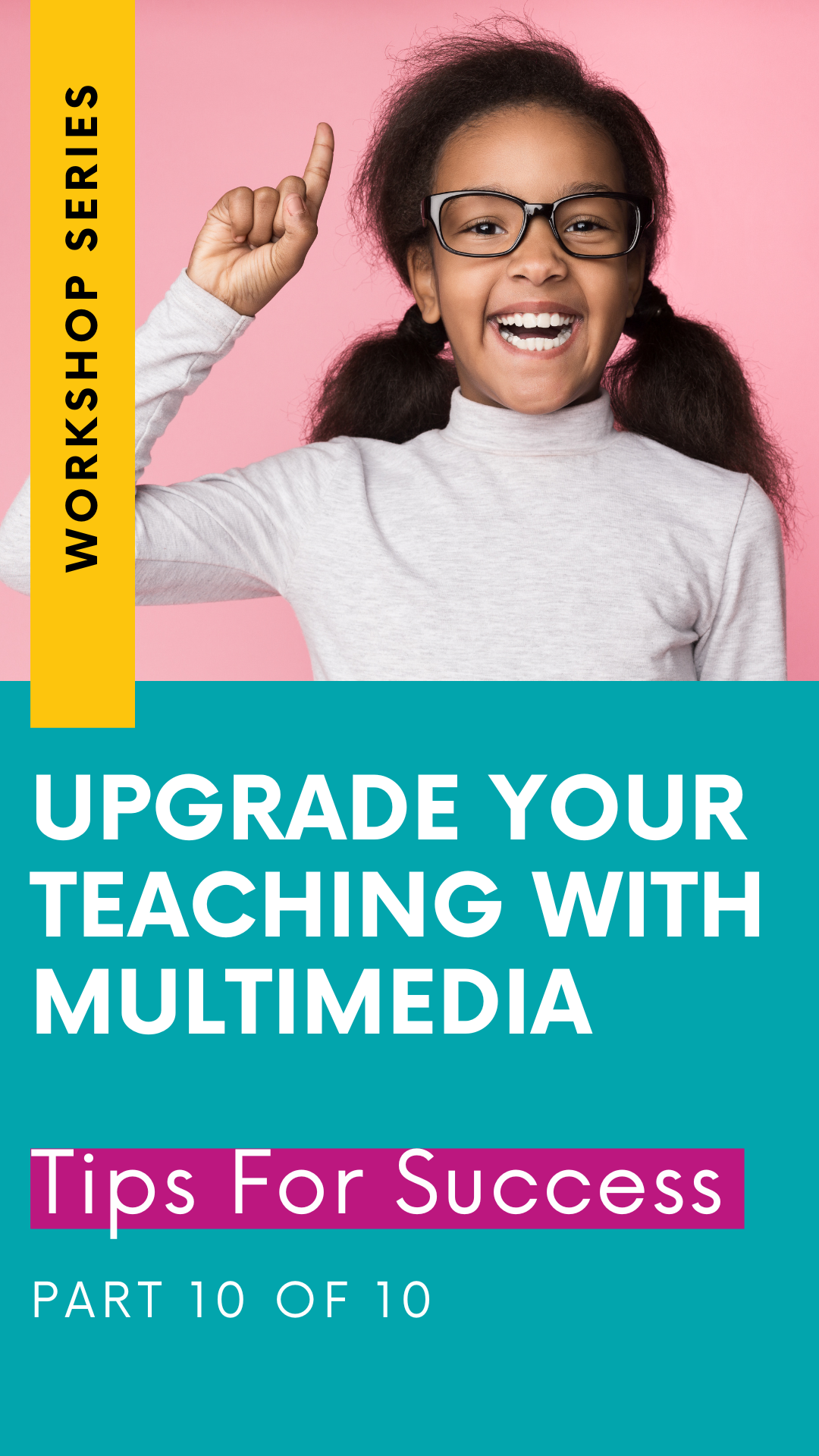Upgrade Your Reading Activities! (From the Upgrade Your Teaching with Multimedia Workshop Series: Part 6)
Welcome back to this “Upgrade Your Teaching” Workshop Series all about using multimedia instruction to enhance your current teaching practices.
We’ve already covered the basics, laying the ground work for understanding what multimedia is and what it looks like. We’ve also explored the benefits and ultimately the impact that multimedia instruction has in the classroom.
But none of that information is helpful unless we have some actionable steps for making multimedia magic happen in the classroom. So, in the next few sessions of this workshop series, I wanted to give you some real practical ways that you can infuse multimedia into your every day instruction.
Multimedia isn’t a separate from our regular instruction - it’s infused into all areas of our classroom.
Over the next few weeks, I’ll share some straight-forward ways to upgrade:
your multiple choice worksheets
your maps
your student printables
your reading activities (You are HERE!)
your classroom management systems and strategies
your textbooks
Today, let’s talk reading! Your reading block is likely one of the most important parts of your day! Since that’s the case, let’s make sure it’s engaging, fun, and full of interaction. Infusing a little multimedia magic in your reading block is just what the doctor ordered!
Using Multimedia & Technology to upgrade your Reading Activities
NOVEL EFFECT
The Novel Effect app is like a magic wand for teachers, adding a touch of enchantment to their classroom read-aloud sessions. With this whimsical app, teachers can bring stories to life in a whole new way. As they read aloud, the app uses voice recognition technology to detect the teacher's voice and plays corresponding sound effects and music in real-time, creating an immersive and engaging experience for students.
It's like having a soundtrack to accompany the story, captivating students' attention and sparking their imagination. Whether it's the sound of crashing waves during a seafaring adventure or the eerie creaking of a haunted house, the Novel Effect app amplifies the storytelling experience, making it more dynamic and memorable. So, wave that wand and watch as your classroom transforms into a world of literary wonder with the Novel Effect app.
YOUTUBE
Of course, YouTube is a versatile tool for multimedia instruction, but let's focus on how it can bring some extra excitement to your classroom reading time. There are tons of cool ways for students to create or watch videos.
For instance, they can create a book vlog where they talk into a camera about what they're reading. They can give a summary, analyze characters, or whatever they want! They can then upload it to a private class YouTube channel for everyone to enjoy.
Another fun idea is for students to make video book trailers to share with their classmates. They can get creative and showcase the highlights of the book in an engaging way. Students can even work together in groups to act out scenes from a book or perform a reader's theater, recording it and sharing it on the class YouTube channel.
On the flip side, you can use YouTube during your reading block to enhance the experience. There are awesome video read-alouds of popular books (seriously - just type your book title into YouTube and find a variety of options!), some of which have cool animations to make the reading even more exciting. You can set up a center where students can watch these read-alouds.
I also love using YouTube to search for author interviews to kick off a new novel or book with your students. It's a great way to get them excited and curious about the author's perspective.
(Fake) INSTAGRAM + CANVA
Lastly, let's talk about using Canva to make a fake Instagram-like profile. You know Instagram, right? It's that app where people share videos and photos. Well, here's a cool idea for your reading block: have your students create fake accounts for the characters in their books. They can imagine what those characters would post if they had their own Instagram accounts.
They can use pictures or videos that represent things the character would share. And don't worry, we won't actually have them do this on the real Instagram platform. We'll use Canva to create a template that looks like Instagram (CLICK HERE to open my FREE template). They just need to create a bio for their character and drag and drop videos into the grid.
Here's another idea! Your students can also use this fake Instagram template for group reading projects or literature circles. They can showcase videos and images of their group working together and show their progress. It's a fun way to collaborate and share their journey.
And guess what? They can even create a reader profile for themselves! They can fill their grid with pictures of books they're reading, videos of them reading a favorite part of their book, and more. It's a neat way to express their reading preferences and share their literary adventures.