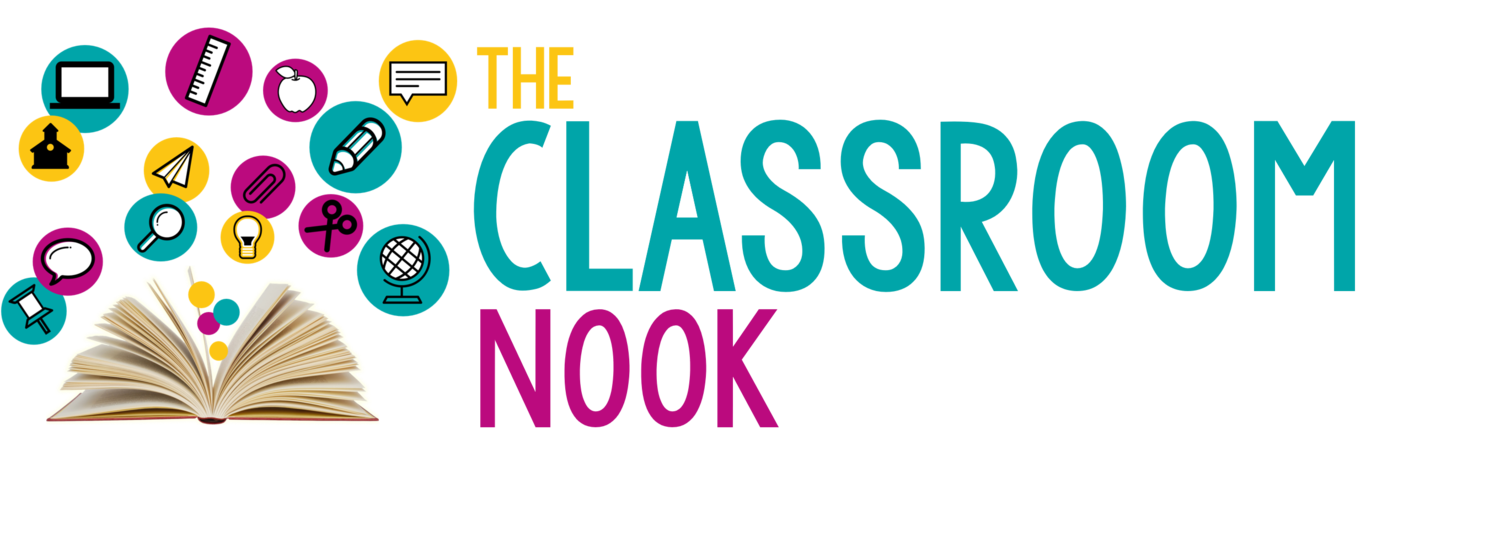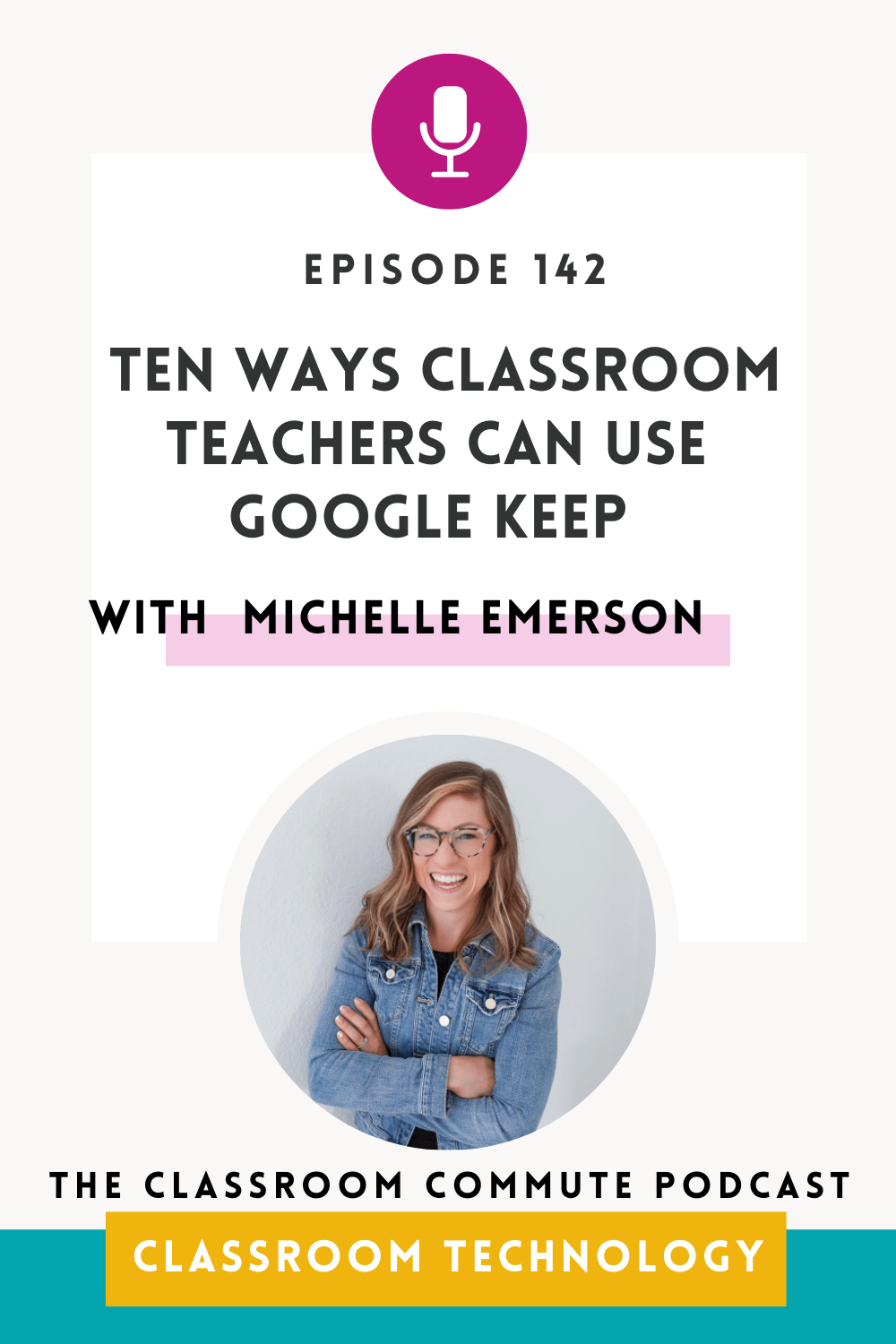Ep 142: Ten Ways Classroom Teachers Can Use Google Keep for Productivity, Organization & More (With Michelle Emerson)
Inside This Week’s Episode: — There’s an APP for that - and Google Keep is an under-utilized APP that teachers should be using! But today’s guest, Michelle Emerson, is about to change all that with her top ten tips for how teachers can (and should!) be using Google Keep in their teacher life.
Links & Resources Mentioned in the Episode
Grab Michelle’s FREE Google Keep Headers HERE!
Follow Michelle on Social Media:
There’s an App for That!
But you might not have thought to use THIS particular app in the classroom.
What is it? Google Keep!
If you haven’t thought about using the Google Keep app for your productivity and organizational needs in the classroom - then buckle up - all that is about to change!
Today’s guest is none other than the amazing Michelle Emerson from Pocketful of Primary.
Michelle Emerson has taught 2nd grade and 4th grade for seven years and now supports teachers around the world by creating digital teacher resources, producing educational videos for teachers on her YouTube channel, Pocketful of Primary, and sharing productivity tips on her podcast, Teaching to the TOP. She believes all teachers should feel empowered by their profession instead of overwhelmed and seeks to help educators master technology and create a work-life balance through her tips and strategies.
In our conversation, Michelle is going to blow your mind with new ways that you can use Google Keep to get (and keep) all your ducks in a row! From checklists to collaboration, and so much more - Google Keep is about to become your new virtual teacher bestie.
Here’s a sneak-peak at our conversation:
Store text, images, and drawings to reference later inside the Google Keep app
Use Google Keep for creating recurring checklists for lesson planning, new student checklists, conferencing and more
Make the most of Google Keep by accessing the app from multiple devices
Use Google Keep’s customization features to make Google Keep work for you
Get organized inside of Google Keep with pinned lists and using labels to quickly find what you need.
Easily link notes to sources on other Google Apps
Effortlessly collaborate with other teachers inside of Google Keep
Keeping moving forward in your day with setting reminders inside the App.
Convert text found in images into a Google Doc
Easily search images and text in Google Keep by keyword, types, labels, and more!
REVIEW & SUBSCRIBE TO THE CLASSROOM COMMUTE PODCAST
Don’t miss a single episode. Subscribe to the podcast and you’ll get notified each week when a new episode gets dropped! And - if you love what you hear, I’d be so honored if you took a quick moment to rate and review the podcast so that other awesome teachers can find the podcast!