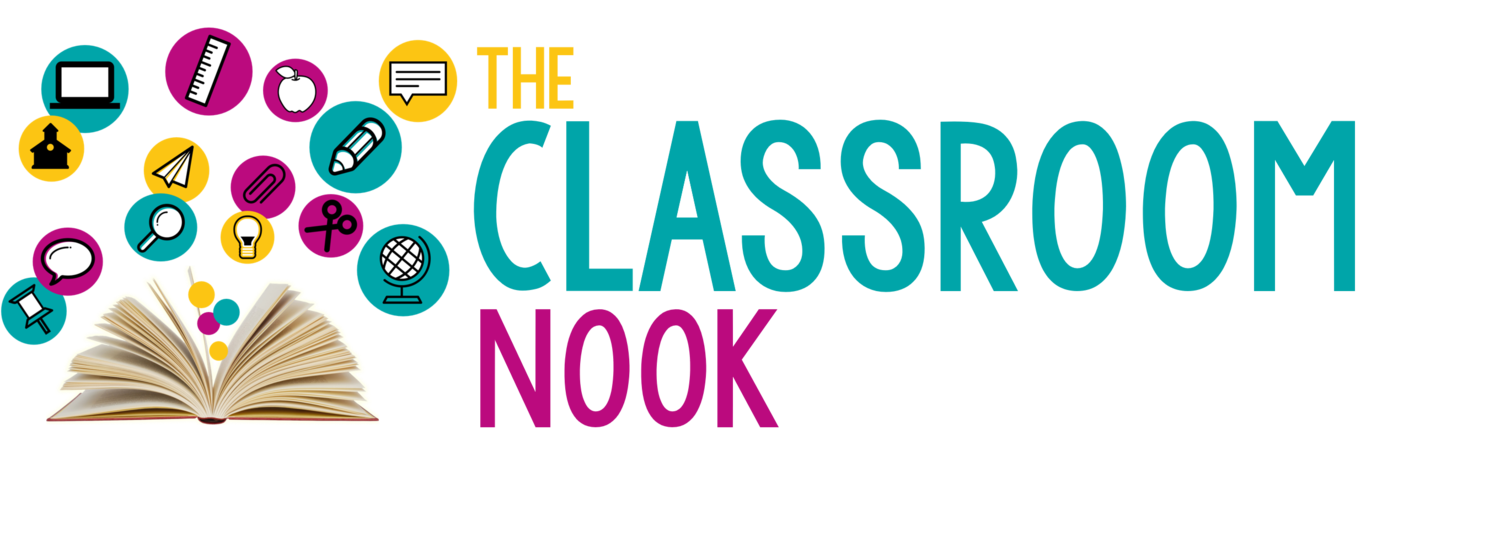Ep 144 - 10 Ways to Make Chromebooks More User-Friendly in the Elementary Classroom (with John Sowash)
Inside This Week’s Episode: — Learn how to make Chromebooks more user-friendly in the elementary classroom with John Sowash from The Chromebook Classroom. John share 10 ways that teachers can help their students better navigate and use Chromebooks to get more out of their classroom technology learning experience.
Links & Resources Mentioned in the Episode
John’s Resources for Teachers:
Turn on Domain Autocomplete Directions
Enable PIN Login Directions
Blog Post: Teach “Chromecabulary”
Create a Class Start Page: Examples
Teach Students to Use the Camera App
Create QR Code Cards: Template
EPISODE 38: Tips & Best Practices for Technology in the Classroom
EPISODE 141: 3 Myths of a 21st Century Classroom
Calling All Chromebook Classrooms!
Using classroom technology can be an amazing way to enhance your students’ learning experience — but that doesn’t mean it comes without its challenges.
When it comes to using technology with elementary students, teachers often find themselves frustrated and overwhelmed when students lack basic technology skills (20 minutes to login, anyone?), or don’t know where to find important websites needed at a small-group center.
That’s why I brought on John Sowash - Chromebook expert and enthusiast! John Sowash is an experienced classroom teacher, former school administrator, author of The Chromebook Classroom, and founder of the Google Certification Academy. John inspires educators to use technology to connect with and challenge students.
And today, he’s inspiring US to get comfortable with using Chromebooks in the classroom. And even if your students a different device, John’s tips will certainly help you as well.
In our conversation, John shares 10 ways to make Chromebooks more user-friendly in the elementary classroom:
Here’s a sneak peek at our conversation:
John shares that teachers first need to decide how you’ll be using Chromebooks so that you can intentionally plan and prepare for using technology in the classroom.
Learn a simple, yet effect way to teach students how to login faster to their devices.
Discover some easy shortcuts that your school technology department can take to make the login process a better experience for everyone.
You’ll learn why it’s important to use consistent and simple vocabulary (or “Chromecabulary” as John refers to it as) when referencing Chromebook features.
John shares some important basic-technology skills all students need to know to make tech-time in the classroom more efficient.
Learn some easy ways to get students quick-access to your most important, most used websites.
REVIEW & SUBSCRIBE TO THE CLASSROOM COMMUTE PODCAST
Don’t miss a single episode. Subscribe to the podcast and you’ll get notified each week when a new episode gets dropped! And - if you love what you hear, I’d be so honored if you took a quick moment to rate and review the podcast so that other awesome teachers can find the podcast!