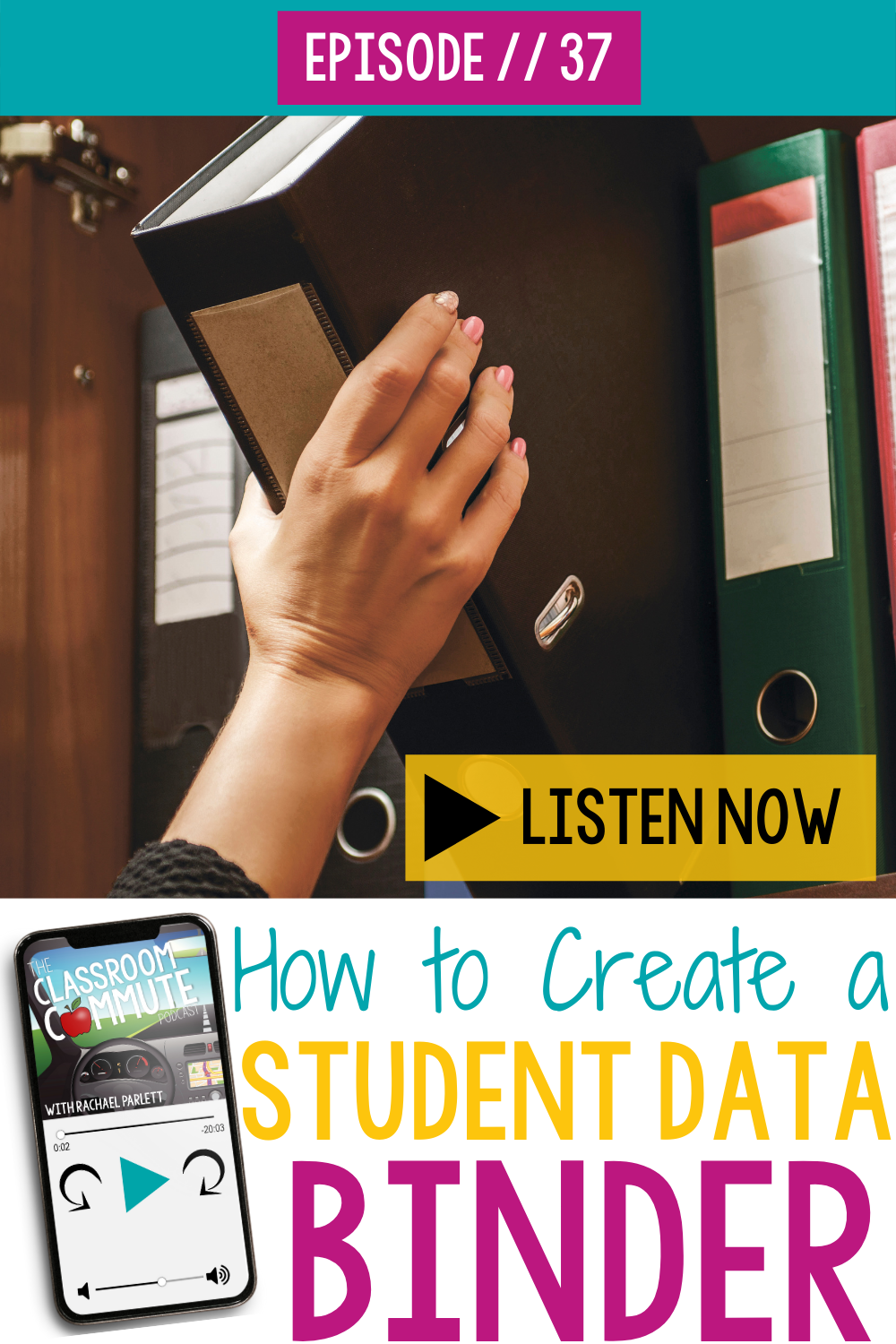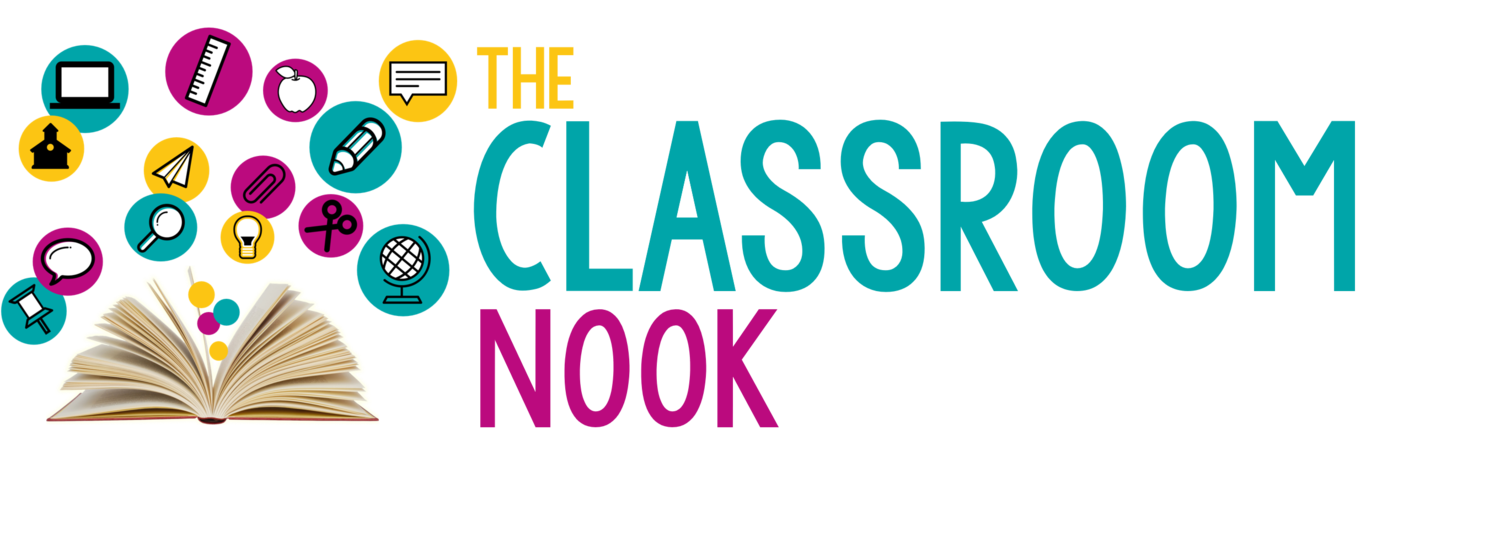Ep 37: Setting Up a Simple Student Data Binder was automatically transcribed by Sonix with the latest audio-to-text algorithms. This transcript may contain errors. Sonix is the best audio automated transcription service in 2020. Our automated transcription algorithms works with many of the popular audio file formats.
Hey, teachers, if you have a classroom and a commute, you're in the right place. I'm your host, Rachael, and I want to ride along with you each week on your ride into school. This podcast is the place for busy teachers who want actionable tips, simple strategies, and just want to enjoy their job more. Let's go.
Hey, hey, Rachael here with The Classroom Commute Podcast, thank you so much for joining me today. We are about to close the books on September and open up the book to October. Can you believe it? We are quickly approaching the end of 2020. It's a year that we will all be glad to say goodbye to! I have been thrilled to be with you through it every step of the way, hopefully offering you words of encouragement, inspiration, tips, and ideas to take into your classroom, whether it be a virtual or in-person classroom. Before we get started, I wanted to ask you, are we friends on Instagram yet? If not, make sure you head over to my Instagram account at The Classroom Nook and you'll find daily tips, inspiration and ideas that I share with my followers. I would love to have you over there where you can follow me behind the scenes each and every day and where we can connect on a little bit more personal level. Hope to see you over there on Instagram.
All right, if you have been with me for a little while, you know I love organization. It's hard for me to not mention some form of organization tip or idea in podcast episodes. Today I get to indulge a little bit because I'm going to talk to you all about organization in the form of creating a simple yet effective student data binder. Real exciting topic, right? It will be something that you will want to do so that you can be organized with all of that paperwork that you may have floating around in your classroom, on your desk or at home. If you're teaching from home, collecting student data and keeping track of information about each student has been an increasing requirement in many school districts. Having well documented information about students needs and abilities allow schools to provide students with individual services that you know are going to improve their education. Keeping and organizing their data, well, that can be a little bit of a nightmare. More times than not, student data and student information ends up written on random looseleaf papers or scattered Post-it notes, piled on a desk somewhere.
Today I want to help you tackle the paperwork trail once and for all by creating a simple, yet effective student data binder that can be set up once and easily maintained all year. I'm going to go a step further because everything I'm going to talk about today, you can download for free from our Members Resource Library over at classroomnook.com/podcast/37. Make sure after you listen to the episode, head over to the show notes because I'm going to give you a student data binder, template, starter kit, whatever you want to call it for free. I want you to be successful in setting up a student data binder, so I've done the legwork for you.
Let's first talk about why you need a student data binder. Aside from it being beneficial to have records of family communication, student work samples, and basic information all at a hands reach. It's also essential if the time comes where you need to get services for your students if need be. I can tell you that as a new teacher who did not have a data binder, it was a humbling experience to show up at a meeting without the proper documentation to back up. Why? I wanted a certain service for a specific student in my class, your data binder will allow you to pull out the exact proof that you need to show parents, service providers, and special education committees why your student would benefit from a particular modification or service. Student data binders are great for parent-teacher conferences as well. With a well maintained student data binder, you're not going to be left trying to explain to a parent what their child needs help in without the strong documentation to back it up. Likewise, you'll also be able to show parents how their child has improved over time in a certain area by showing them several work samples and student goals that you have documented since their last visit. So it is a great tool that will help you out in a variety of settings.
You might be thinking, well, OK, I need a student data binder, I know I've got to be collecting information on my students, but what actually goes inside a student data binder? I have found that data binders do not need to be complicated. In fact, I've seen the most simplest data binders to be the most effective. Here's what I used to keep in mind and as I go through mine, if you need a visual, make sure you head over to the show notes at classroomnook.com/podcast/37. I have an image there with all the details about what goes inside a data binder, as well as a way that you can actually download the one that I have created for yourself. A couple other logistics that you need to know before we get started is that you will likely want about a two inch binder for your student data binder so that you can keep all your students in one binder. And then, of course, you're going to want a divider tab or something along those lines that will help you divide out each student in your class so that you can easily flip to a specific student in your class to gather their information or to refer to it as needed.
Now, the first thing that I put in my student data binder before any specific student information is just a class list. This seems basic, but it's nice to have right there at the beginning of your student data binder. Then I put my first divider for the first student that's going to be in your student data binder. You can do it alphabetical order, you can do it any way you want, but you want to put that first divider in there and on the tab is going to be the student name. One quick tip so that you don't have to always be replacing the names in the dividers year after year is to have a number that you put on the tab, assign each student a number. Then on your class list that you have at the very beginning of your student data binder, write the student's name, and then put the number that they're associated with. This is another great reason why you want to have a class list at the beginning of your data binder so that you can quickly look, see what number they are, and flip to that tab in the data binder. Then you're not replacing the tabs every single year.
Now that we're into the individual section for each student, the first sheet that you're going to want to have for each student is a piece of paper that has some basic information about that student. Things like their name, the date of birth, important family members that you want to be able to have for quick contact, phone numbers, cell phone numbers, their address, things like that that you want to have quick access to in case you need it.
Right behind that piece of paper. I have a family communication log, and this is where I can easily keep track of the different times that I've been in contact with the family, whether that's been by phone or a note that was sent back and forth, an email or even in person. I have a quick form that I just easily circle the mode of communication that I've had and any specific notes that I want to remember along with the date. Then when you have a parent say, well, you never called me about X, Y and Z, you can pull out your communication form and you can show them. I actually sent you an email on this day about that missing assignment or whatever.
Another thing that I like to keep in the student section is a list of the services that they receive, if any. So this is, again, just a simple sheet where you write down the name of the service, the contact person for that service, when they receive it, and any special notes that you need to remember about that service. I also like to keep a student observation form for any informal observations that I want to do about that student. So I would again just have a simple sheet where I record the student's name, the date and any notes from that particular observation. Now, this isn't necessarily observations about academic things, although it could be, but it's more about behavior observations or any observation that may help you to obtain a specific service that you hope to get a student. This is where you would want to record that. When you go to meet with a particular committee or organization group that's going to be deciding on what services a student gets, you have your observation notes to pull from to support your reasoning for wanting that particular service.
After those sections where I have the basic information, the family communication log, a list of services, the student observations, I have four different sections that I have for each student. The first section is called progress tracking. Your district or your school may have specific things like baseline tests or writing samples to keep track of for each student as you go through the year. This is where you can store all that information, whether it's a writing sample that you've collected on that student or again, baseline test results that you want to keep track of, or maybe a graph that you use to show their reading, writing, and math levels, something that's going to show their progress over time you can keep in this progress tracking section.
I also have a section for student work samples, and these work samples don't have to be from any specific formal testing. It could just be something, again, that I want to keep track of so that in case I need to present a work sample to a committee to advocate for a specific service, I have that sample provided for them easily in my student data binder. An easy way to store any work samples for each student in your data binder is to put a page protector in each student section and then you can slide in any work samples that you want to keep into the page protector and then they're right there, all for you, ready to grab at a moment's notice.
I also have a section within each student's spot in my student data binder where I can keep a list of ongoing student goals. These can be academic or behavioral. If you listen to Episode 30, one of the podcasts. You know, I am a big fan of keeping goals for students. In that episode I specifically talked about keeping reading and writing goals for each student. But in this section of your student data binder, they could be goals for anything. It could be goals for something specifically academic like reading and writing, or it could just be a goal that a student has for coming into the classroom appropriately each day or interacting with their peers. If you keep these goals in your student data binder, you can refer to them, you can keep track of how they are doing on them and again, you can refer to these goals should you need to provide a service or advocate for a service that will help them reach their goal even more effectively.
And lastly, at the back of each student section within my data binder, I have a little mini section called important notes. This is where I might keep track of a note or notes that parents have sent to and from school. If it's not something that I can actually physically keep, I make a copy of that note and I put it in the data binder. And again, you can use a page protector where you can slide these notes into so that they don't get lost but I like to have those important notes to refer to. Again, if there's ever a discrepancy between what a parent is saying and what I believe to be true, I have those notes to refer to should I need them. And of course, they could be notes from other professionals in your building as well about a particular student, not just parents. It could be any kind of note that refers to a specific student that you think may need to hold on to for future reference.
So that's it! That's what I keep in my student data binder. Let me quickly go through each component one more time and then again, please go grab your free copy of the things that I've talked about in my student data binder over at the show notes at classroomnook.com/podcast/37. I will also put a video that I created kind of walking you through my data binder again just for that visual help to let you know how I set it up with my students.
The first thing I keep again is that class list where I keep a list of every student in my class. I might assign them a number that I then use for each tab within my student data binder that corresponds with each student so that I don't have to keep recreating new tabs every year. The first page that I have is some basic student information, like their name, their date of birth. I have a list of all student services that that student receives. I have a family communication log in there, a page for student observations, and then I have four little mini sections within each student's section. The first one is the progress tracking. The second one is student work samples. The third one is student goals that I keep track of. And then lastly, a section where I keep any important notes that I think I may want to refer to later on in the school year. I keep those all in a page protector in the back of each student's section.
Once you build this framework for your data binder, it's easy to add in all the important documentation that you collect throughout the year. You have it all set up for each student and then all you have to do is just refer to each section as needed as you go throughout the school year. Your data binder is going to be your go-to resource again when you're meeting with parents, administrators, service providers and even for your own records to make sure that you're meeting the needs of all your students.
So, as always, I hope this has been helpful to you to kind of wrap your mind around a student data binder, if that's something that has made your head spin in the past. Make sure you go over and grab your free student data binder starter kit over at The Classroom Commute Podcast show notes at classroomnook.com/podcast/37.
Thank you so much for joining me this week once again. If you have a quick moment, please take the time to leave a quick review for this podcast. I would appreciate it so much and you will be helping other teachers find us as well. I hope you have a great week and we will talk again soon. Bye for now.
Sonix uses cutting-edge artificial intelligence to convert your mp3 files to text.
Sonix has the world's best audio transcription platform with features focused on collaboration. Here are five reasons you should transcribe your podcast with Sonix. Manual audio transcription is tedious and expensive. Automated transcription is much more accurate if you upload high quality audio. Here's how to capture high quality audio. Create better transcripts with online automated transcription. Sonix converts audio to text in minutes, not hours. Rapid advancements in speech-to-text technology has made transcription a whole lot easier. Do you have a podcast? Here's how to automatically transcribe your podcasts with Sonix.
Sonix is the best online audio transcription software in 2020—it's fast, easy, and affordable.
If you are looking for a great way to convert your audio to text, try Sonix today.