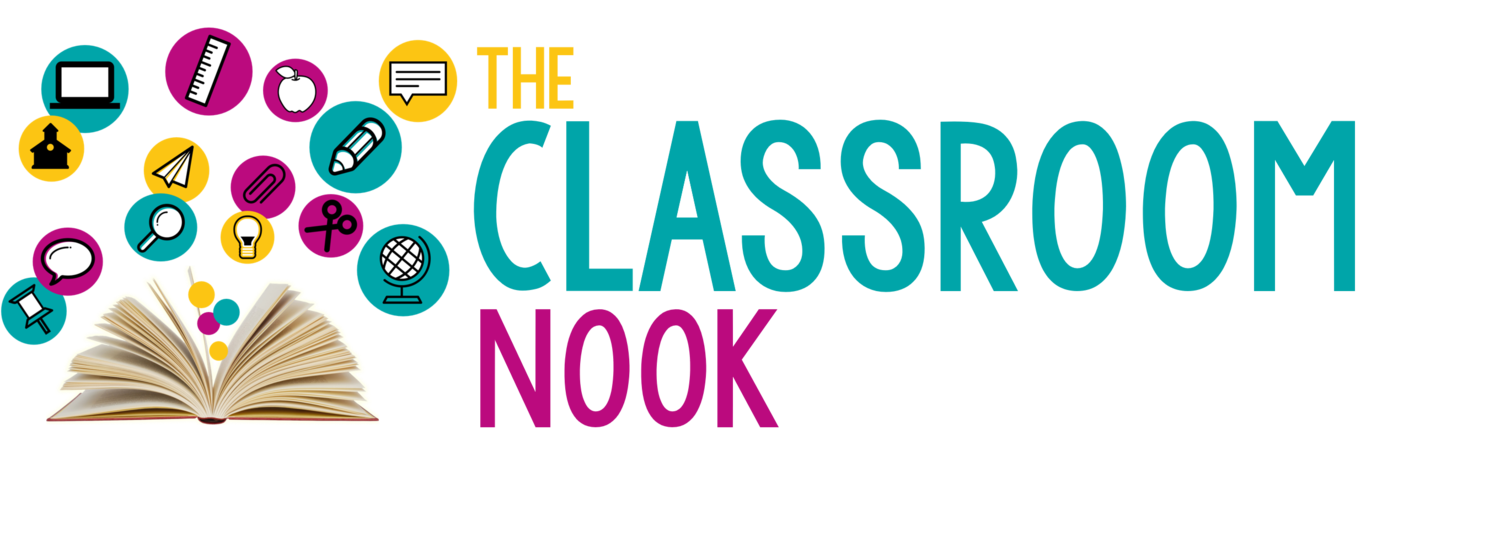CCP: Episode 25 // It’s time to Fine-Tune Your Instruction with New Teaching Strategies and Best Practices

We ALL need a tune-up now and then.
Whether you’ve been teaching for 1 year or 20 years, teachers are life-long learners.
Not only that, education is ALWAYS changing (for better or worse), and it’s always worth investing your time into staying current with new teaching strategies and best practices in the classroom.
In this episode we’re diving deep into the best instructional strategies and practices to increase student engagement.
Highlights from the Episode
(Timestamps shown)
It’s time to reflect on your current teaching practices and get off the “teacher hamster wheel” (3:46)
It’s time to give students more choice in the classroom (5:00)
Choice in HOW they learn
Choice in WHAT they learn
Choice in WHO they learn with
It’s time to get comfortable with using technology in the classroom (15:50)
Consider replacing journal writing with student blogging
Consider using Google Slides as an alternative for printable workshops
Use LINKtivity Interactive Learning Guides to introduce new content to your students
It’s time to be more creative in the way we present new content to students
Textbook learning is DEAD! Instead… (21:14)
Use reader’s theater
Using discovery learning folders
Incorporate art and music into every day learning
It’s time to differentiate your instruction to promote student success (25:15)
Vary how students take notes
Use choice boards to tailor instruction
Differentiate your learning stations
Links & Resources Mentioned in the Episode
Get a FREE month of the HP Instant Ink Printing Program
Fiction and nonfiction reading choice boards
Getting Started with Student Blogging
The Beginner’s Guide to LINKtivity Interactive Learning Guide
LINKtivity® Learning Membership
5 Reason’s Why You Should Use Reader’s Theater in Your Upper Elementary Classroom
Discovery Learning Folders from The Classroom Nook
9 Ways to Use Music in the Classroom
REVIEW & SUBSCRIBE TO THE CLASSROOM COMMUTE PODCAST
Don’t miss a single episode. Subscribe to the podcast and you’ll get notified each week when a new episode gets dropped! And - if you love what you hear, I’d be so honored if you took a quick moment to rate and review the podcast so that other awesome teachers can find the podcast!
TRanscript
Ep 25: It’s time to Fine-Tuning Your Instruction with New Strategies and Best Practices transcript powered by Sonix—easily convert your audio to text with Sonix.
Ep 25: It’s time to Fine-Tuning Your Instruction with New Strategies and Best Practices was automatically transcribed by Sonix with the latest audio-to-text algorithms. This transcript may contain errors. Sonix is the best audio automated transcription service in 2020. Our automated transcription algorithms works with many of the popular audio file formats.
Hey, teachers, if you have a classroom and a commute, you're in the right place. I'm your host, Rachael, and I want to ride along with you each week on your ride into school. This podcast is the place for busy teachers who want actionable tips, simple strategies, and just want to enjoy their job more. Let's go.
Before we jump into the show, I want to let you in on a little secret. In fact, it's the best kept teachers secret that I've come across in a long time and I want everyone to know about it. For years, I would drive to my local print shop to have classroom decorations and resources that I created printed off in color. Not only did this cost me a lot of money - 56 cents a page, to be exact - but it was such a hassle and a waste of time to drive all the way over to the print shop, often on a weekly basis, and wait for my order to be complete. That's why I was thrilled when I came across the HP Instant Ink Program. HP Instant Ink is the perfect membership for teachers who do a lot of printing in black and white or even color, and they want to be able to do so for only a few dollars each month. Using an Instant Ink approved printer, I got mine for under a hundred bucks, you can print your classroom resources right at home for as little as $2.99 A month. They have several plans to choose from to meet your printing needs. And the best part? Instant Ink keeps track of your printing ink levels and will ship you new ink before you run out so that you never go low on ink in the middle of a project. This program has been a lifesaver for me and has saved me so much time and money, so I couldn't keep it a secret any longer.
Right now you can get a free month of Instant Ink to get started. Just go to classroomnook.com/instantink to get all the details. Happy printing.
Well, hello there. Welcome to another episode of The Classroom Commute Podcast. I am Rachael your host and I am thrilled that you've decided to spend a little time with me today. We are right smack in the middle of our Getting Your Year in Gear teacher summer challenge. And this is a free challenge that myself and my friend Mary Beth from Brain Waves Instruction and I host every summer. It's all about helping you intentionally plan out and map out your school year so you can have some major success throughout the school year. Now, if you're just tuning in for the first time and you have no idea what I'm talking about, make sure you go back to episode 21 of this podcast and it will walk you through exactly what this challenge is and how you can sign up. It's a completely free challenge and it is loaded with so many good resources to break down the back to school planning, from classroom design to classroom organization to planning out your curriculum for an entire year if you want to, to instructional practices (which is what we're going to talk about today) and building classroom community. There is so much in this challenge, but it's all broken up for you in manageable chunks so that you can enjoy your summer and still plan for the best school year ever.
So, it's not too late to start this challenge. It's a self-paced challenge, so you can join in any time. So if this is something that you want to do and you want to get on board with your best school year yet, go to classroomnook.com/yearingear. And that's all one word "yearingear" and it will walk you through what the challenge is and how to sign up for it.
All right. So like I mentioned today, we're going to talk about instructional practices and strategies to try out this school year. Whether you are a new teacher, relatively new, or have been teaching for years, it's always important to reflect upon and tweak and change up your teaching strategies so that you are reaching today's students with today's challenges and staying current with best practices. In fact, I might even say that it's even more important for teachers that have been out in the field for a while to reflect and re-evaluate how they're teaching, because it's easy to get in that grind and easy to get in the hamster wheel, so to speak, of teaching where you're doing the same thing every single year. It feels good to kind of get into a groove, but it's also important to make sure that the things that you're doing in your classroom are still relevant and are the best ways to teach the students of today.
So I've got some strategies and best practices that I want to share with you today and hopefully there are some new ideas in there, as well as some ideas that maybe you've forgotten about and want to bring back to the surface and use again with your students this year. So let's dive right in, shall we?
The first instructional practice or strategy that I want to highlight for you is giving students more choice in the classroom. I myself am very guilty of this, of not letting my students really take the reins over their learning. I'm a little bit of a control freak. I find that even to be true with my own children wanting things to go exactly how I want them. But when we do that, we really stifle our students' creativity and we hold them back from developing certain skills that they do need to learn as they grow up.
So let's talk about that for a quick minute. Once upon a time, I was a tired and stretched-too-thin first year teacher working on my thesis in grad school. I know that many of you have been there, trying to juggle all the things. It was not pretty, but I did make it through.
The official title of my thesis in grad school was "Students Choice in the Classroom and Its Impact on Student Motivation." Sounds pretty fancy, right? But truth be told, I hated working on my thesis, but it did force me to focus on the power of giving students more choice in their learning. And the findings in my thesis were not surprising. In fact, students were motivated to learn when they felt like they had more choice in their learning environment. And this is more choice in how they learn, more choice in what they learn and more choice in who they learn with. More choice leads to more ownership, leads to more student buy-in, leads to more motivation. It makes sense, right? I mean, think about examples in your everyday life. If I tell my six year old daughter that she will wear her black shoes to school, I will no doubt get push back. But if I let her choose from three pre-selected choices that I'm okay with, it's a win-win and she doesn't end up having a fit that I won't let her wear flip flops in the middle of a blizzard.
So, instead of making you read all of my thesis to get all the juicy details on how you can apply these findings in your classroom, I'm going to give you the cliff notes. Oh, and in case you're wondering, there are real education scholars, you know, like Lev Vygotsky, who also believe in these ideas. So my thesis is in good company.
Here are some practical takeaways that I found:
We need to let students choose HOW they learn when ever it's possible. Give students several options on how they can absorb new content. It's our job to decide on the end-goal for learning, but it's their job to learn it in a way that makes sense for them. And we can do this by providing several options. For example, let's give them choices on using technology, things like websites and learning apps versus traditional resources like books and articles. If you're doing research project, you can provide both print and web-based resources for learning the same content. We tend to assume that all kids would prefer to use technology or that they'll do best if they learn with technology. But I've found that some students actually learn best when they can manipulate and touch and get up close to books and magazines and articles and real life artifacts and objects over looking at a screen.
We can also allow students to choose how they learn by the use of choice boards. This is a really popular strategy that a lot of teachers are using right now. Think about it. If a student prefers to create a book trailer instead of writing a traditional book summary, do we assume that that student who wrote the book trailer hasn't learned as much? Of course not! Choice boards gives students the chance to choose from a pre-selected group of activities that fit their learning style. Again, they're taking ownership and they're learning more about themselves as a learners and how they best show their learning. They're a great tool that teachers can prepare ahead of time and use all year long. I'm a big fan of preparing things that you can do now and use all year long, and I'll link to some choice boards in the show notes in case you want to check out some of the ones that I've used in my classroom and I've created for teachers.
Another great way to offer choice in the classroom is using flexible seating in your school day. Many teachers are getting rid of traditional seating and they're opting in for more flexible options. And now, especially after the pandemic, I think we're going to see this trend even more as we need to give students more space between each other and keep that six feet distance between students. I think flexible seating is going to be really popular in the upcoming school year. And we talk a lot about traditional versus flexible seating in the Getting Your Year in Gear teacher summer challenge. So, again, if you haven't signed up for that yet. Make sure you do. It's free and you can get all the details at classroomnook.com/yearingear. Now, I know it can seem scary to give up your student desks, and if you're not completely ready to pull the plug on traditional student desks in your classroom, I totally get it. But you might consider allowing your students to choose more flexible seating options during portions of your day. Times allotted for activities like independent reading and writing and center time or even morning work as they're coming in are great times to allow your students to choose where they're going to sit.
Another simple way to include more choice in your instruction is to give students more options with your assessments. For example, with my own students, I would often provide them with three to five essays or longer response questions when it came to a unit assessment. Rather than having them complete all of the response questions, I allowed them to pick two that they thought they could answer the best. This just took the pressure off students and allowed them to pick questions that they thought they could answer really well and it really helped to ease anxiety for those students who get testing anxiety.
So those are just some ideas for helping students choose HOW they learn. But you can also let students choose WHAT they learn. Of course, you have standards and learning targets that you're required to teach, so offering choice in WHAT students learn is not always possible. However, there are several times throughout the school year that you can sneak in choice into student learning. Here are just a few ways. First, you could build choice options into your units. When you study a larger topic, it's often easy to weave choice into your instruction. For example, if you're studying animal life cycles or habitats, allow students to choose which animal they learn about. They're still going to learn the main core of things that you want them to learn about animals, but they get to have some sort of say in which animal they're learning about. Or if you're teaching a topic that can be broken up into several categories - take colonial jobs, for example - let students choose one job and then they can become the "class expert" and teach that job to the other students in their class and they're learning from each other.
Another really simple way that you can encourage students to take ownership in what they learn about is to start a Google board in your classroom. We all know that when we have a question, where do we go? We go to Google, of course! Our students are wondering about random things, too, just like we are. So let's encourage those wonderings and create a display or a bulletin board or some corner of your room where you have the heading of "Google." And then, as students have questions about things that they're wondering about, maybe it and it's an extension to something that you are learning about in class but they just have extra questions about it, have them put their question on a Post-it note and stick it on the Google board and then maybe once a week, perhaps on Fridays, have a student go to Google, or you can do it as a whole class, and look up some of the questions to explore the answers to some of the questions that they've posted throughout the week. Such a fun idea. And I think it would really help to develop that mind of inquiry.
So when you can, allow students to choose WHAT they're learning. Even if it's not part of your everyday curriculum, find ways that you can incorporate it into your teaching.
And lastly, on the topic of choice, let students choose WHO they're working with. Now, if you're like me, you just got shivers down your spine because you hate when you let students choose their own partners because you know the potential problems that may arise. I get it and I am hesitant, too. I'm right there with you. However, if you are strategic about how you let them pick their partners, you can avoid some of those potential problems. One of the strategies that I've used with my students and I've seen lots of other teachers use variations of, is the Learning Appointment Clock. This idea is super, super simple. You can set it up at the beginning of the school year, or really any time. But essentially you're going to provide students with a sheet that has a clock on it and next to each hour on the clock there's going to be a blank line where they're going to write a student's name down. And these names become the students' partners.
Now, if 12 partners seems like too much, consider having students find partners for the twelve o'clock hour, the three o'clock hour, the six o'clock hour and then the nine'clock hour. And when it comes time to find a partner, you simply announce what appointment students should have. For example, you're going to call out. "OK, everyone, meet with your three o'clock appointment." And they don't even have to think about who their partner is. They look at their clock and that's who they're meeting with, whatever student is written down next to the three o'clock hour on their clock. And of course, when students are creating these appointment clocks at the very beginning, you can have some discretion as to whether or not that is a good appointment partner or not. Then help them to choose partners that they're going to be the most successful with.
You, of course, do not need to use this clock every time that you have students choose their partners. But it helps to keep things interesting and varied while still allowing students to feel as though they're the ones that did the choosing. And of course, you're going to want to teach students that if they demonstrate that they can't work with their appointment partner, that you have the right to cancel that appointment and that they will need to find a new partner for that time slot. So there is some accountability there.
And the last thing that I will say about allowing more choice into your classroom is that it can be difficult to let go of the reins a bit. And if you are a bit of a control freak - I've got my hand in the air, too - giving your students more choice can feel really uncomfortable at first. However, allowing this small shift of control in your classroom will empower your students and teaches them to be problem solvers and helps to prepare them for the real world, which is full of choices.
OK. I feel like we could end the episode right there because we just covered a lot. But I've got a little bit more I want to share with you about some instructional practices and strategies that think you're going to want to try out this year. These second instructional practice that you are going to want to try out this year is getting comfortable with technology. OK. If there was ever a time to get comfortable with technology, I'm going to say that now is the time after we've just come off of distance learning and maybe some of you are going to be doing some distance learning in the fall. We really need to forget how we don't like technology at times and just face the music and do it, because it's something that's not going away. It's here to stay.
There are so many things that I would love to share with you about technology. And I have some future episodes about managing technology and what to do when you're low on technology in the future for The Classroom Commute Podcast. But today, I just want to share with you some digital activities that you may want to infuse into your everyday teaching this coming school year, whether it's in the classroom directly or through remote learning.
Some of these technology activities are a way of replacing some of the traditional activities that you do in your classroom already, but now you're doing them in a digital format, for example. Many teachers have their students do journal writing, whether it's right away in the morning or if they give them free writing time somewhere throughout the day. Why not consider using that time instead for student blogging? They can still write about the same things, except now they're doing it digitally. It's actually really simple to setup student blogs. And I have an entire video tutorial all about it, as well as a teacher guide that I will link to in the show notes at classroomnook.com/podcast/25. My favorite tool for using blogging for students is Blogger. It's through Google and it's very intuitive and student-friendly and teacher-friendly for those of you who don't like using technology or aren't very well versed in it. The video tutorial that I have created walks you through how to setup a blogger account for you or your students.
Here's why it's going to be good for you as the teacher. No more will you have to lug home twenty-five composition notebooks over the weekend to read through and write responses back to your students because if your students are doing this through Blogger or another blogging platform, all you'll need to do is pull up student blogs on your computer and then you can leave comments for each blog post that students write about. You can do this anywhere. You can do it outside. You can do it while you're waiting for your son or daughter to finish up soccer practice anywhere. And it makes it really, really easy. So, again, I will link to the resource to teach you how to do student blogging and some tips and ideas for that in the show notes.
And of course, lots of teachers have started using Google Slides as a way to infuse technology into their teaching. They're starting to do more paperless activities and eliminating the need to print out all the different worksheets that you might use within a unit. If you have used any of my science or social studies or even some of my novel units in the past, you know that I include both printable student activities as well as Google Slides versions so that you can either go completely paperless or mix and match and do some paper and some digital. I think it's nice to keep a healthy balance between digital and more traditional style learning, so I do provide both in my resources to help teachers provide that balance. And if you want to check out any of my digital friendly resources, I will link to them in the show notes as well.
Well, you might be thinking, well, that sounds great, but all of my things are printable and I don't have any Google Slides resources for my students to complete activities digitally. Well, I put together a video on how to make your printable resources digital, and I walk you through how to change a PDF or a PowerPoint into Google Slides really easily so that students can type onto the sheet itself instead of you having to print it out. And I've put this video in our Members Resource Library. So if you are not a member yet, you can go ahead and sign up. And again, I will link to that in the show notes so that you can get access to the video.
I've actually also created a series of technology support videos, and those are also in the Members Resource Library as well. And of course, I can't talk about technology without mentioning LINKtivities, which are my favorite tool for using technology in the classroom. And I may be a little biased because I'm the one that creates them, but I know that there are teachers who have loved teaching new content to their students using LINKtivities. If you don't know what they are, they're essentially digital learning guides about a variety of topics that allow students to navigate through the guide, learning new things, watching videos, reading stories - all at their own pace. So if you want to learn more about LINKtivities, I'll link to the beginners guide in the show notes at classroomnook.com/podcast/25. I know that many teachers used these during distance learning and found them to be a bit of a lifesaver when teaching new content to their students without having to be with them personally.
All right, let's move on to instructional strategy and practice #3: Be creative in the way that you present new content to increase student engagement. You guys, I'm going to say it: textbook learning is dead. I hated using textbooks in my classroom. I can't think of one lesson that I did with a textbook where students were really engaged. To me, the textbook serves as a guide for teachers as to what content they need to be teaching to their students. But I don't really see it as a learning tool for students, at least not as a primary learning tool. There are so many other ways that you can teach that same content found in the textbook in a way more engaging way. I get it - the textbook is easy. It's done for you. It's right there. But it's not always the best way to engage your students in learning. So let me share with you some of the best ways that I know to really get students excited about what they're learning.
The first way is reader's theater. If you've been with me for a little while, you know that I love reader's theater and you know that I've talked about it a lot because I think it's a very easy way to engage students and teach them new content. I've already talked about readers theater in a previous blog post, so I won't go over all the details here. But I believe that you can use reader's theater to teach basically anything. I've used readers theater to introduce pollination. I've used readers theater to talk about no taxation without representation. All it takes is creating a little bit of dialogue between characters to talk about the information that you want them to learn about. Of course, there are tons of resources out there with readers theater scripts already done for you -- I have an entire library myself that I will link to in the show notes, but they're also really easy to create yourself. And if you need a few examples of how I've created readers theater, I will link to the collection that I have in the show notes.
Another way to present the textbook information in an a more engaging way is to something that I like to call it Discovery Learning Folders. Now I go into great depth about how to do this in the teacher summer challenge, Getting Your Year in Gear, so if you really want the details on how to make these, you're going to want to sign up for the free challenge. But - essentially discovering learning folders are file folders with a flair. They teach a specific portion of a larger topic. The information can come from your textbook and then in each file folder, you'll have images for students to look at. You can add some text that presents the content in really kid-friendly way. And then, students will rotate through the learning folders until they learn about the entire topic.
So, for example, I did this for Native American regions and I created a discovery learning folder for each region. So the South Eastern Woodland Native Americans, the Plains Native Americans, the Northwest and the Far North - All of the main Native American regions of North America. And in each file folder they learned about the land of that particular region. They learned about the shelter that the Native Americans created. They learned about the food that they ate in that region and the clothing that they wore in that region. The file folder was filled with great images and graphics for students to explore, along with some text that helped teach them. Then, students rotated through each region and collected information in a little flipbook that I had created for them.
After they had rotated through all of it, they had learned all about Native Americans instead of having to read 10 pages out of their textbook. They were interacting. They were talking with each other and they were moving and going through these discovery learning folders.
I will link to a library of discovery learning folders that I've created. But again, they're something that you really can create on your own.
Another way that I like to get students engaged in new information is to incorporate art and music where possible. Using art and music as a way to teach, as well as a way to show learning is another way to tap into those creative juices of the students and offer a little variety. I did a podcast episode a few months back all about how to use music in the classroom and I will link to that episode in the show notes. I think you'll find some really great in simple ways that you can incorporate music into the classroom. And of course, anytime that you can give your students some sort of hands-on art project that they can use to represent their learning, even something like interactive notebooks where they're using their artistic abilities is going to be a great way for students to show their learning. The main point here is to find ways that you can incorporate art and music into your everyday teaching.
All right. We're about to cross the finish line here. The final instructional strategy and practice that I want you to think about this year is how you can differentiate your instruction to promote student success. Differentiation is one of those hot topics in the classroom because we are really trying, as educators, to reach the needs and meet the needs of all students in our classrooms. So let's talk about some of the ways that you can do that.
The first way is something that basically all teachers can do, and that is to vary the notes or the activity sheets that you're giving your students. This is probably one of the most common ways that teachers differentiate their instruction. So, for example, if you're having your students take notes on something, you can vary the AMOUNT of notes that students need to take. Some students may have more blank spots for them to fill out as they're taking notes, while others have less. They're still taking notes. They're still learning that note-taking skill, but they're not overwhelmed by all of the note taking that the other students may be able to do without much problem.
You can also provide differentiated instruction by using choice boards. I know I already mentioned this earlier on in the episode, but this is a great way to provide differentiated instruction because choice boards can be tailored for different student needs. You might have one choice board with a certain set of activities forstudents to choose from. And you give that choice board to "Group A", and then maybe you have a second choice board with either simplified activities or even another completely different set of activities on choice board B that you give to "Group B". One example of how these choice boards might differ is choice board A may say "Write 10 of your spelling words in sentences" and choice board B might say "Write 5 of your spelling words in sentences".
So choice boards are a great way to use differentiated instruction in your classroom.
You might even have differentiated learning stations so that you can provide varied support, as needed. So again, Group A goes to Group A learning stations. Group B goes to Group B learning stations. And they don't have to be completely different. Maybe Group B is just slightly more simplified than Group A.
All right. We have covered a lot of information here. So I do want to take the time to quickly run through all of these things that we've talked about in this episode. We've been talking about the best instructional practices and strategies to engage and motivate your students in your classroom. The first instructional practice and strategy was to give students more choice in your classroom: more choice in HOW they learn, WHAT they learn and WHO they learn with.
The second instructional strategy and practice was to get comfortable with technology once and for all. And we talked about some easy ways to infuse technology into your everyday teaching. Things like student blogging or starting to incorporate Google Slides into your classroom or using LINKtivities as a way to teach new content to your students. I also mentioned that I have some tech-help videos in our Members Resource Library on the website that will walk you through some of those common technology issues that lots of teachers have when using technology. So you can get that at our Members Resource Library over on the website and I will link to that in the show notes.
Instructional strategy and practice #3 is to be creative in the way that you present new content to your students to increase engagement. Things like using readers theater and discovery learning folders, and finding ways that you can incorporate art and music into your everyday teaching.
And finally, instructional strategy and practice #4 is to focus on simple ways that you can differentiate your instruction to promote student success. Things like varying your note-taking, using choice boards, and differentiating learning stations that you may use in your classroom. And again, we go into much greater detail in the teacher challenge about all the things that I mentioned in this episode and so much more about how you can up your game when it comes to instructional practices in your classroom. So you really do want to check out that free teacher challenge. It is not too late to get signed up and get started to plan and prep for your school year with intention and purpose.
All right. That's all I have for you today. Thank you so much for joining me. I hope you found a strategy or two that you're going to use with your classes this year. We can all use a little fine-tuning now and then. So I hope you found this episode valuable. I know that I've mentioned a lot of ideas and tips and resources in this episode. So make sure you head over to the show notes at classroomnook.com/podcast/25 To get everything that we've covered today and to check out some of those free resources, as well as sign up for the free teacher summer challenge - all over at the show notes.
As always, I hope you have a great rest of your week and I can't wait to connect again with you next week. Bye for now.
Automatically convert your audio files to text with Sonix. Sonix is the best online, automated transcription service.
Sonix uses cutting-edge artificial intelligence to convert your mp3 files to text.
Better audio means a higher transcript accuracy rate. Do you have a lot of background noise in your audio files? Here's how you can remove background audio noise for free. Manual audio transcription is tedious and expensive. Here are five reasons you should transcribe your podcast with Sonix. Sonix has the world's best audio transcription platform with features focused on collaboration. Do you have a podcast? Here's how to automatically transcribe your podcasts with Sonix. Get the most out of your audio content with Sonix. Sonix converts audio to text in minutes, not hours.
Sonix uses cutting-edge artificial intelligence to convert your mp3 files to text.
Sonix is the best online audio transcription software in 2020—it's fast, easy, and affordable.
If you are looking for a great way to convert your audio to text, try Sonix today.