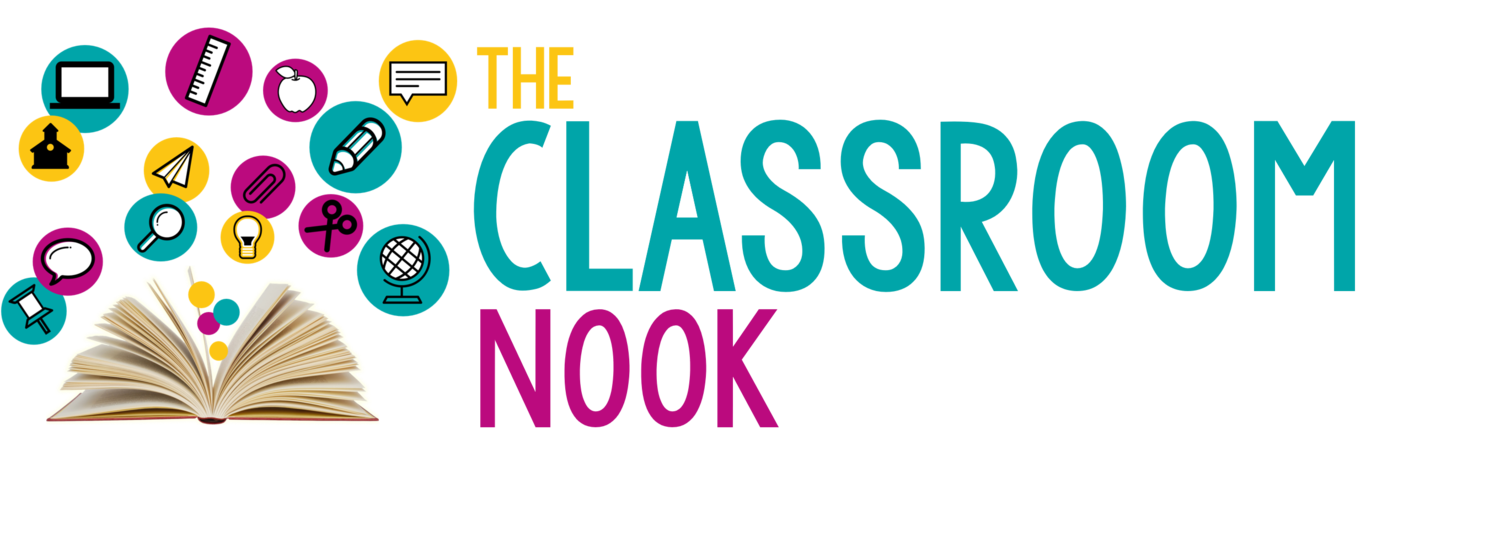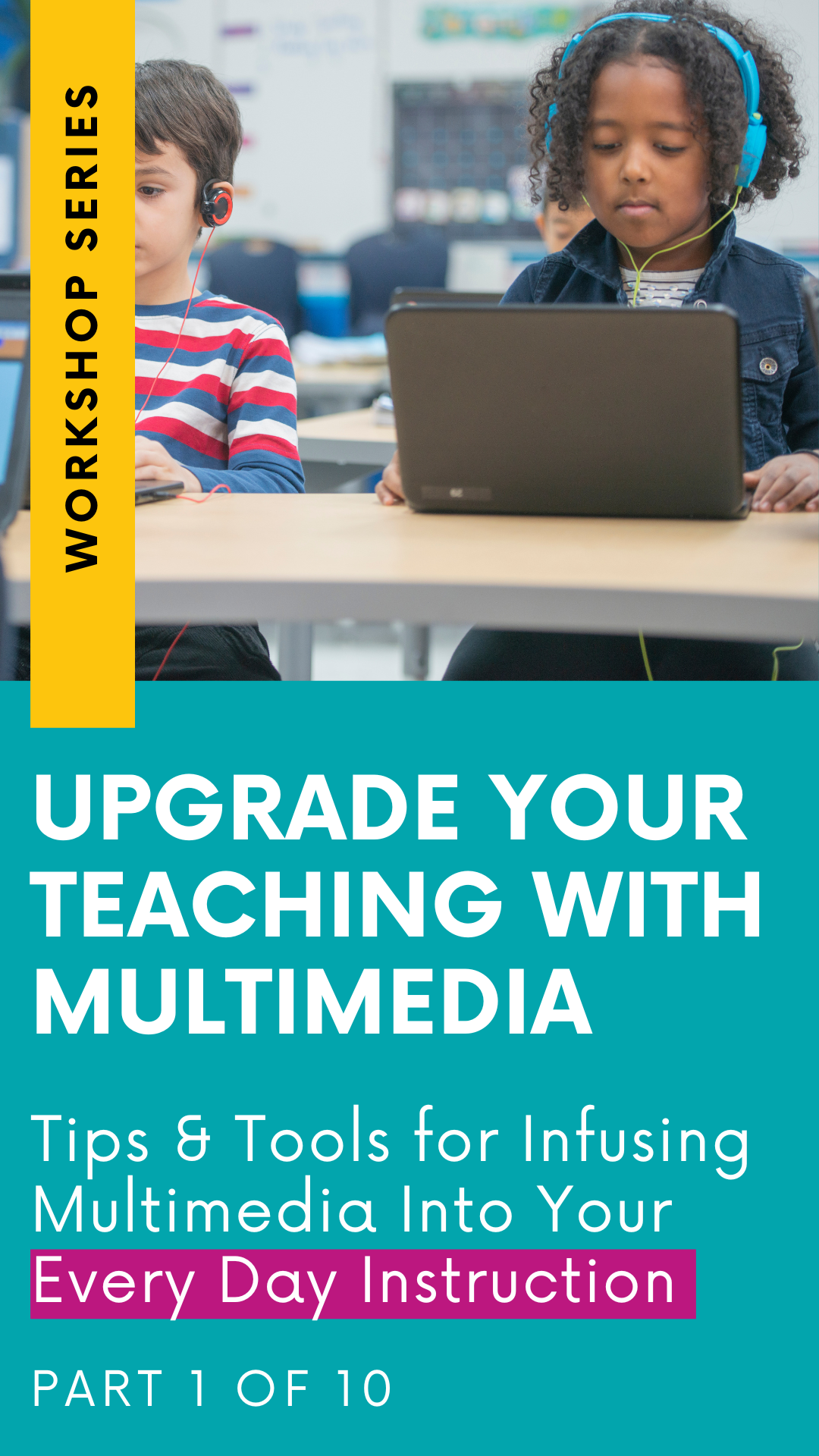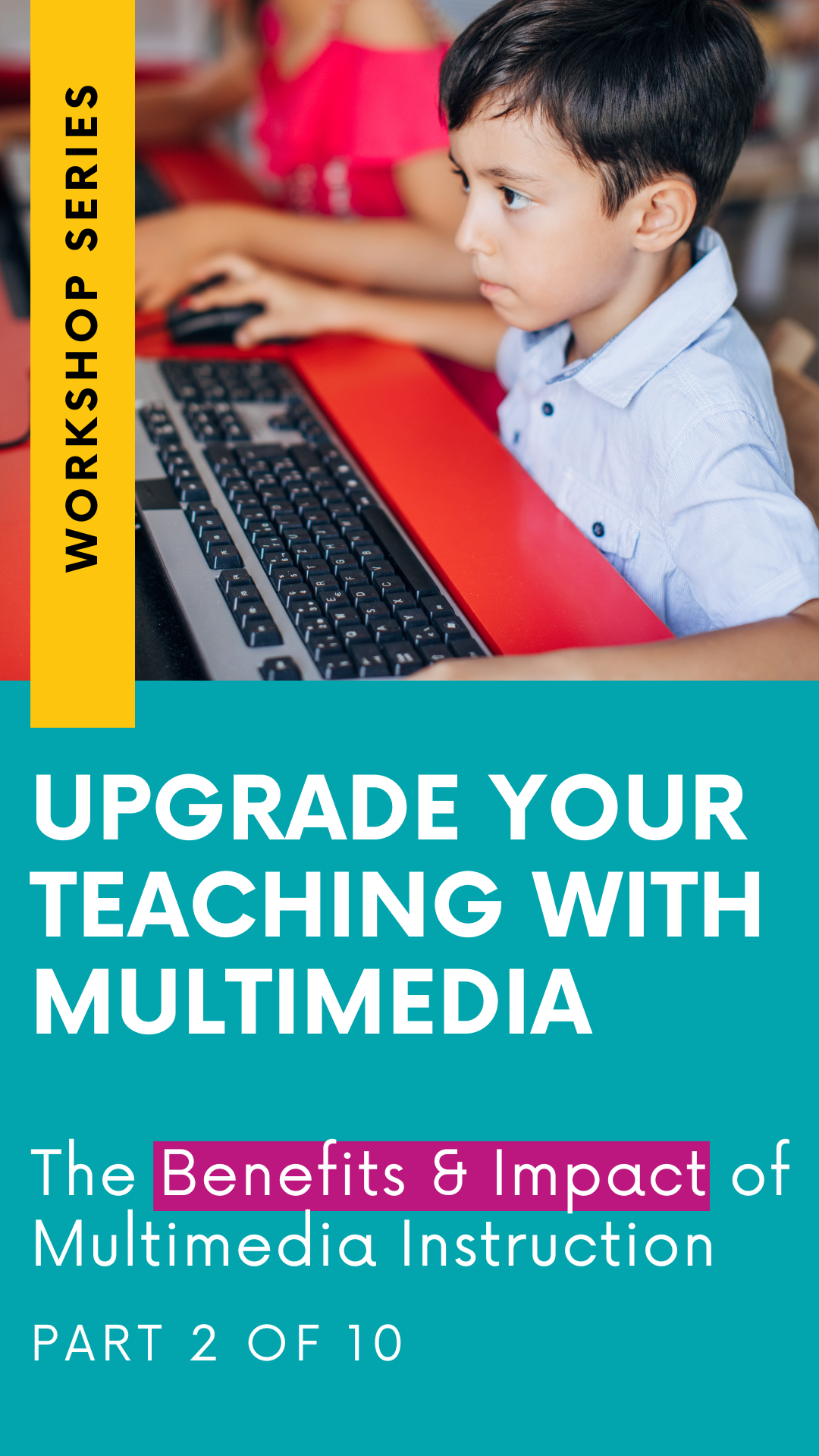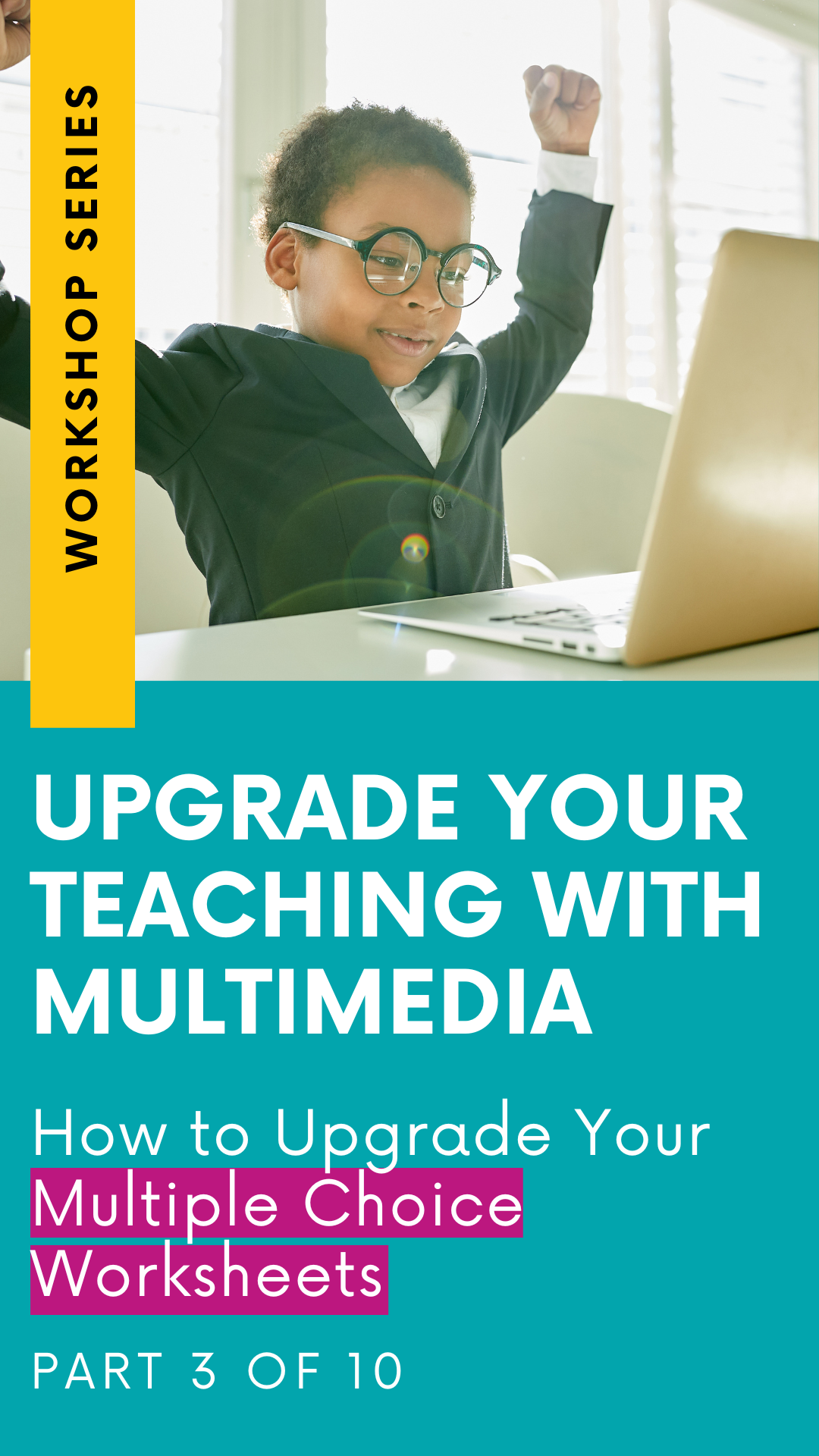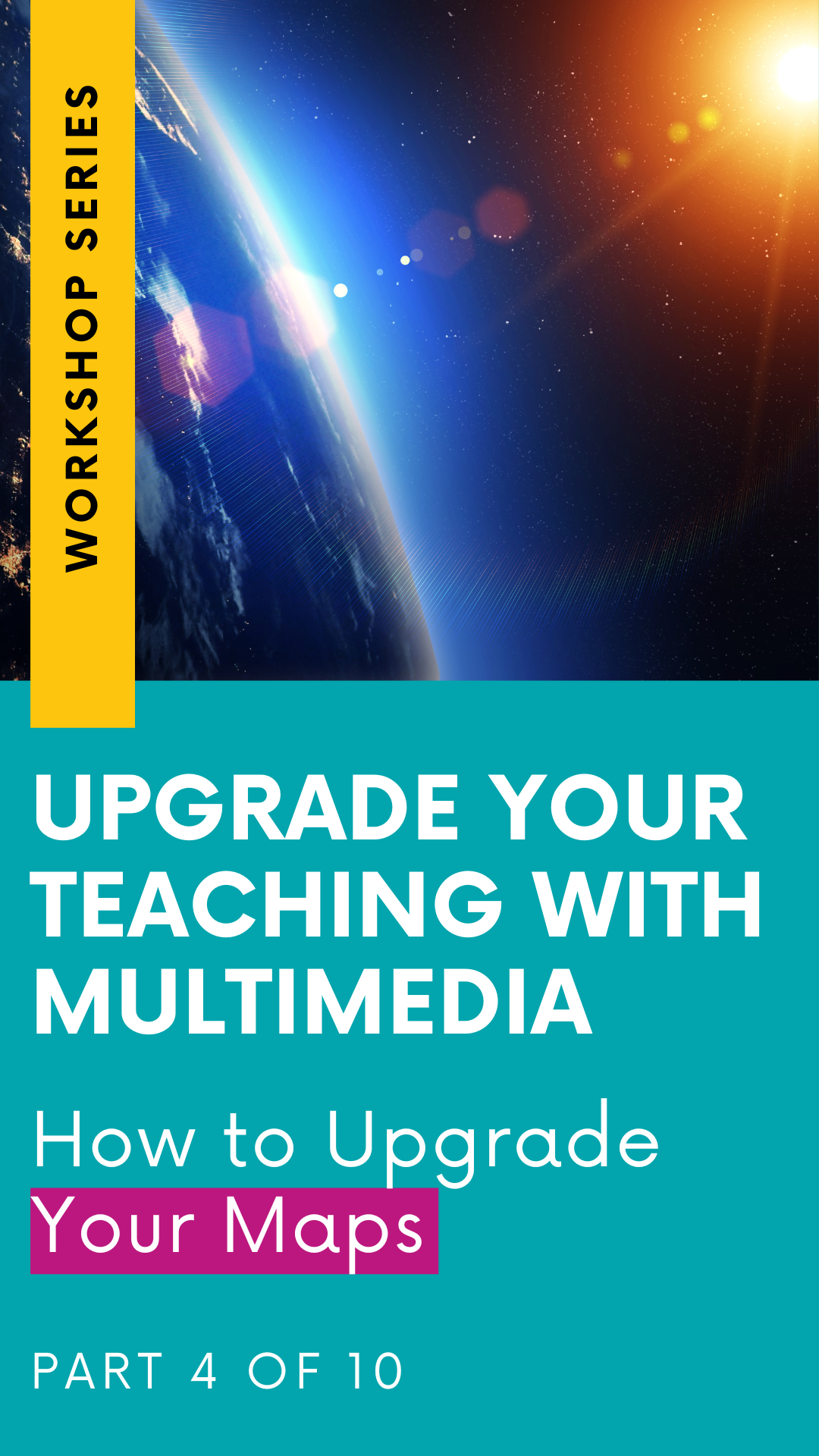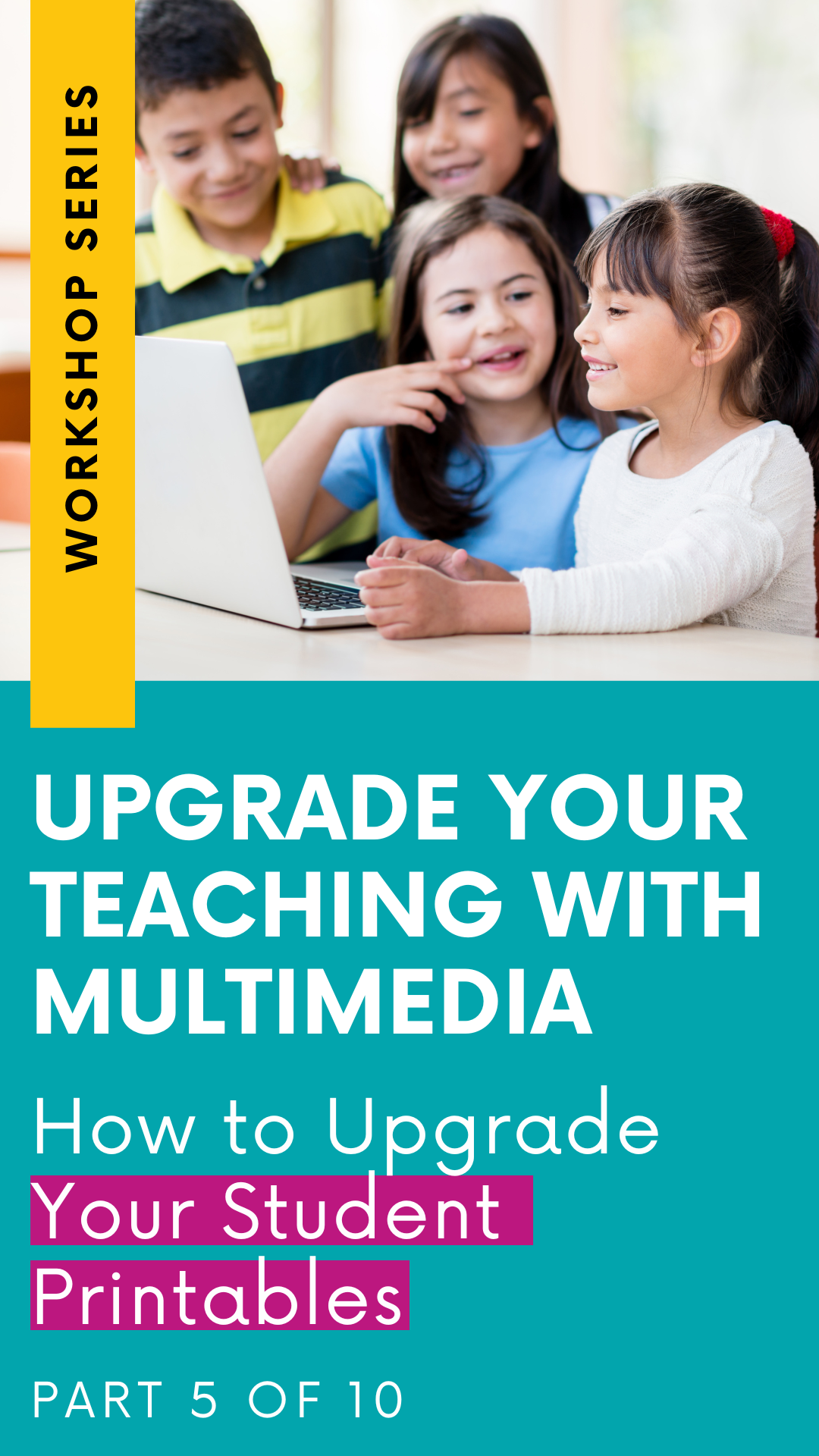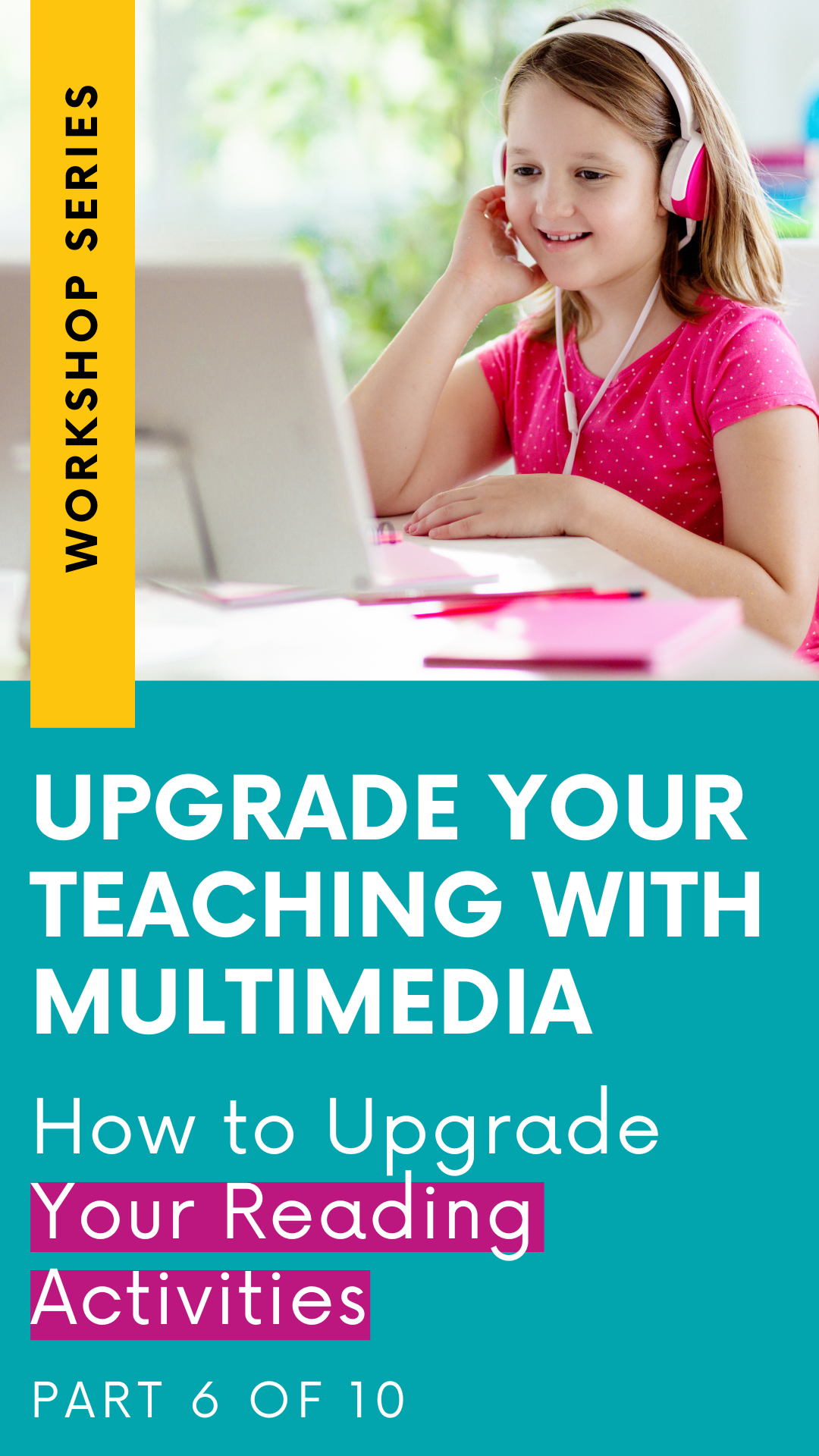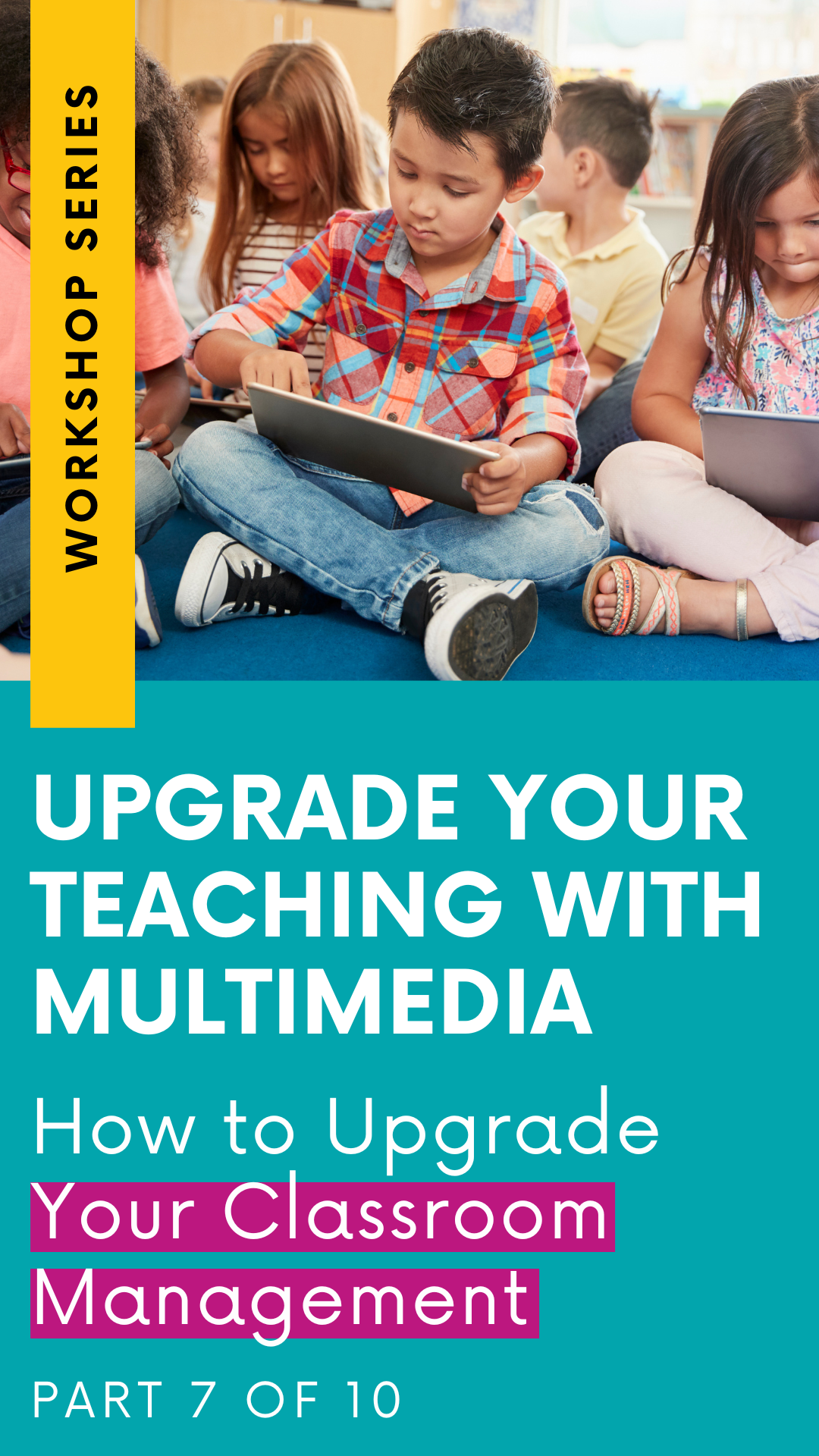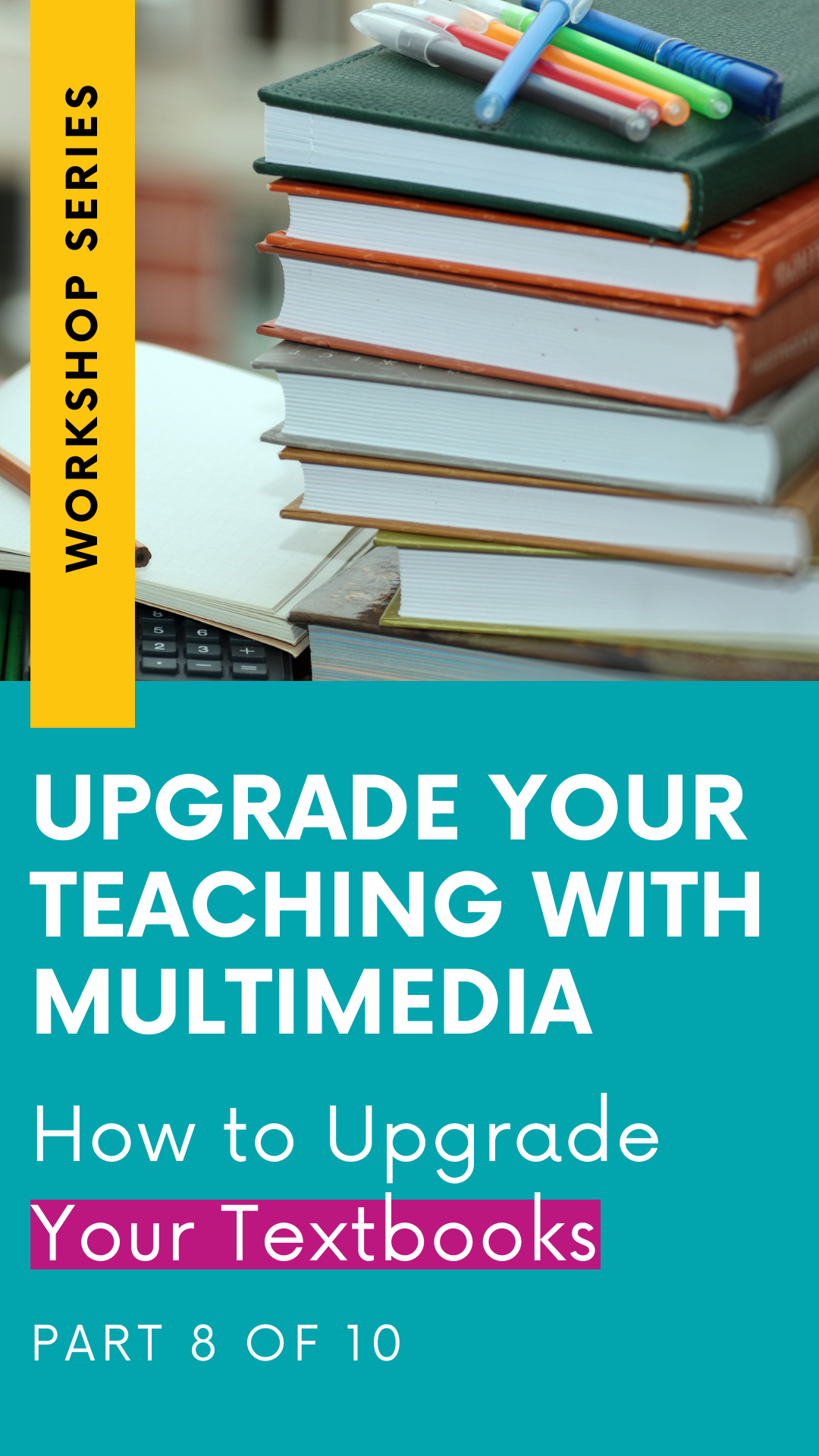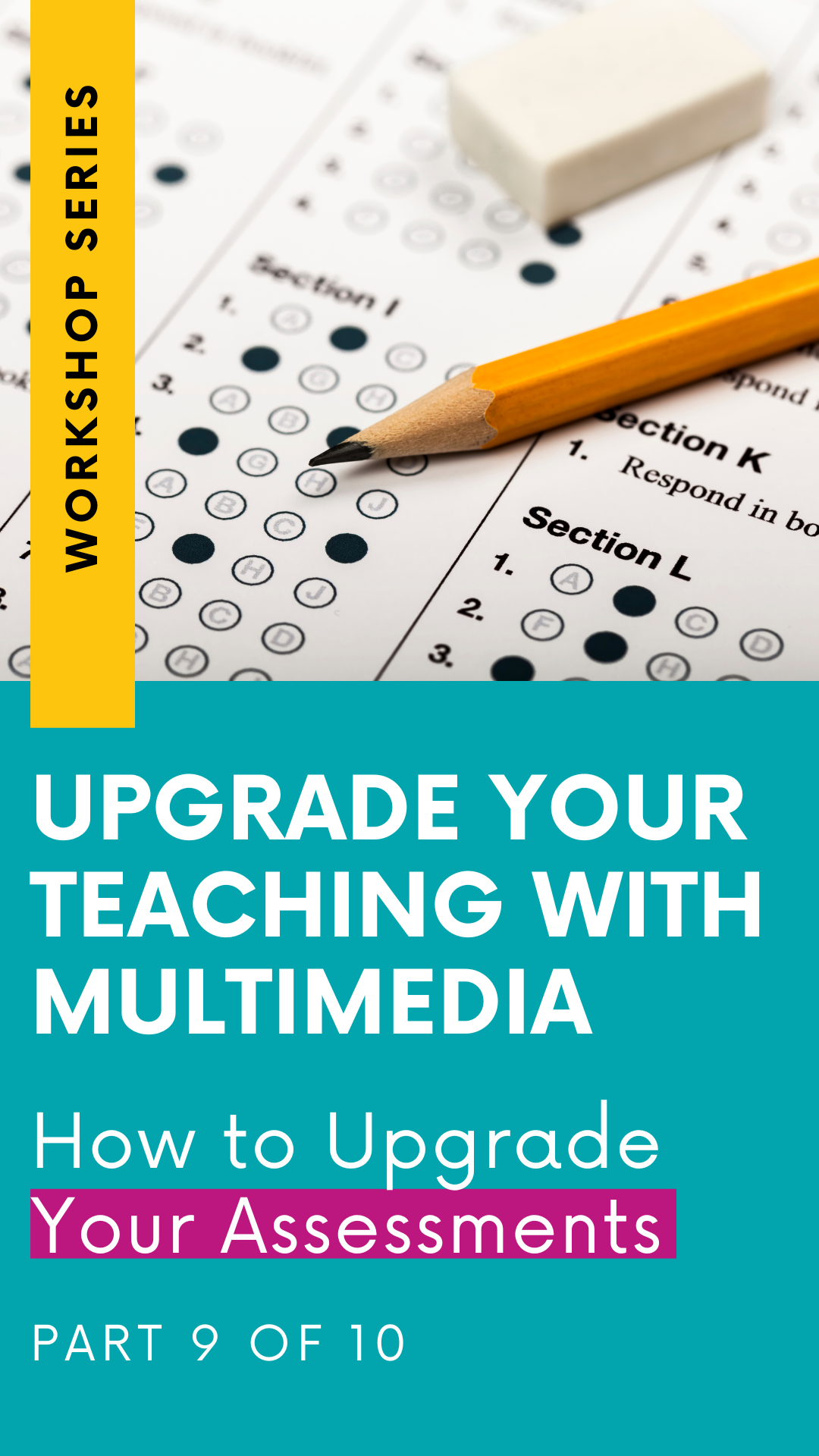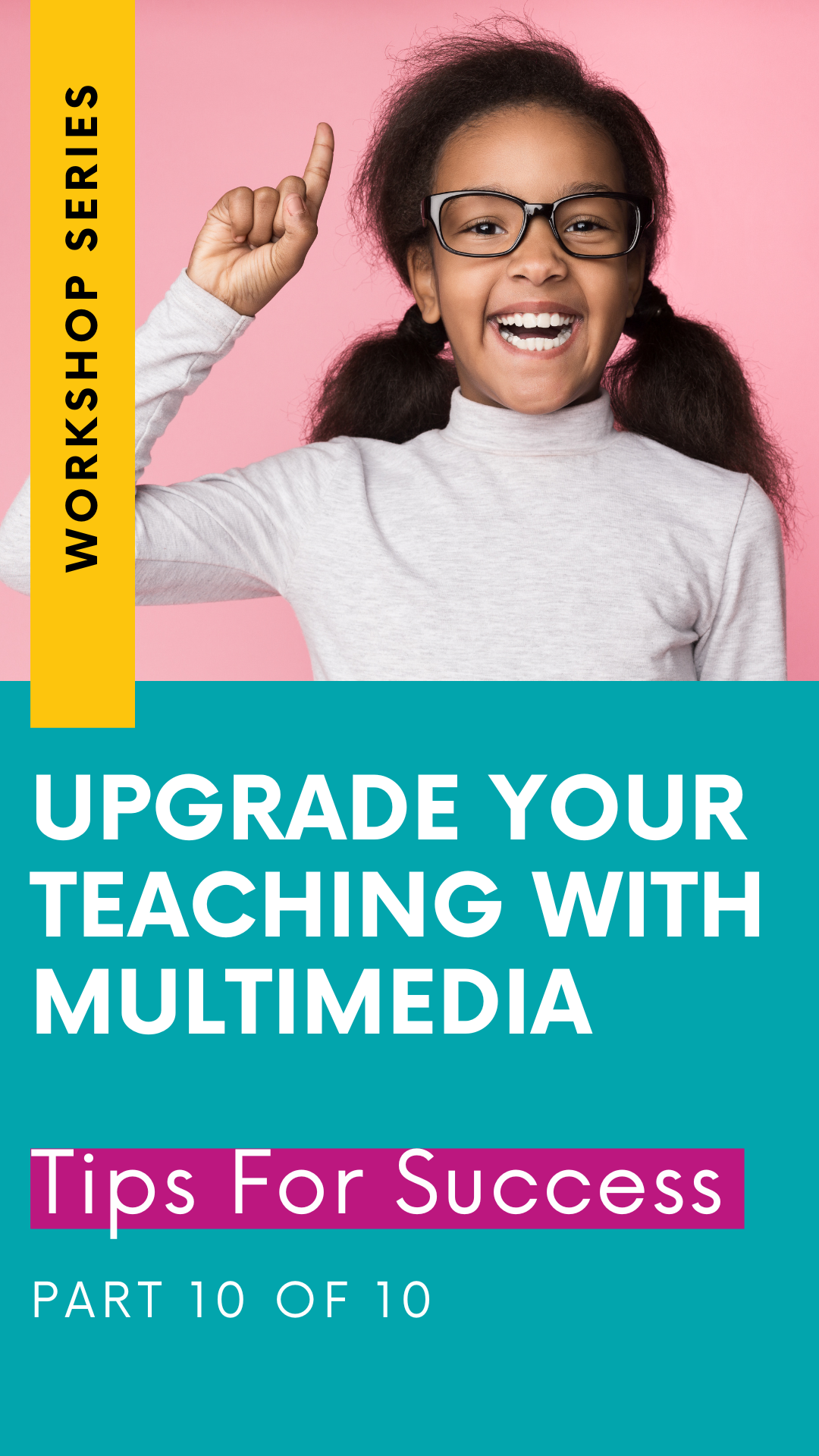Upgrade Your Assessments - (From the Upgrade Your Teaching with Multimedia Workshop Series: Part 9)
We've been chatting about awesome ways to upgrade your instruction lately, and boy, have we covered a ton of ground!
Now, let's dive into the topic of multimedia and technology in assessments. What's their role, you ask?
Well, let's start with a quick reminder of our goal. Multimedia instruction aims to give learners a super immersive, dynamic, and engaging learning experience. The whole point is to help them truly understand and remember what they're being taught.
So, if that's what we're aiming for with instruction, why not carry those qualities over to our assessments? That's right, our assessments should mirror our instruction. They should be just as immersive, dynamic, and engaging. By doing this, we can ensure that students are being assessed in a way that aligns with how they've been learning.
Sometimes, it's even possible to replace traditional assessments with modern alternatives that leverage technology and multimedia. And you know what? That's what 21st century learning is all about! It's all about preparing students to thrive in a digital, modern world where multimedia and technology are everywhere. We want to equip them with the skills they need to succeed, both in instruction and assessment.
So, let's embrace the power of multimedia and technology in assessments and make sure our students are ready to conquer the digital frontier! There are many many ways to infuse multimedia and technology into your assessments, but today I just want to share 5.
USING MULTIMEDIA & TECHNOLOGY TO UPGRADE YOUR Assessments
VLOGGING
Let's start off with vlogging! You may have heard of it before—it's basically a video log where you talk about a specific subject. And guess what? Vlogs can actually be a super cool way to assess what students have learned in the classroom!
So, what do you need to get started? Well, just a digital device that can record videos, like a smartphone or a tablet. Oh, and make sure it has a built-in microphone too!
Now, let's explore some ways to use vlogs as classroom assessments:
Reading: Students can vlog about the books they're reading. They can share chapter summaries, analyze characters, and talk about their favorite parts. It's a fun and creative way to show their understanding of the story!
Book Clubs: If you have book clubs in your class, each group can create vlogs to document their progress. They can discuss what they've been reading, share their thoughts, and maybe even recommend the book to others. It's like having your very own book review channel!
Presentations: Forget about those traditional presentations for a moment. Instead, encourage students to create vlogs to present their work. They can showcase their research, share their findings, and even add some cool visuals or demonstrations. It's a more engaging and interactive way to share knowledge!
Science experiments: Vlogging can also come in handy during science experiments. Students can use their vlogs to document the entire process, explain the steps they're taking, and dive into the scientific concepts behind it all. It's like having their own science show!
CANVA DOCS
Alright, let's move on to Canva Docs! Remember when we discussed Canva as an awesome tool for multimedia instruction? Well, Canva Docs is a feature within that same graphic design tool. It's like Microsoft Word, but with some extra pizzazz! You can easily spruce up your documents by adding images, charts, and even links to videos or other websites. It's a great way to take your content to the next level.
Oh, and did I mention it's also a handy collaboration tool? Students can all work from the same Canva Docs project - making it easy for students to work together!
Now, let's dive into some of the ways you can use Canva Docs in the classroom:
Student reports: Say goodbye to boring, text-heavy reports! With Canva Docs, students can create reports that are packed with visuals. They can add images, charts, and other multimedia elements to make their work more engaging and informative.
Collaborative projects: Canva Docs is perfect for group projects. Students can work together, all in one document, adding their own ideas and visuals to create something truly awesome. It's a seamless way to collaborate and bring different perspectives together.
Reading responses: Instead of the traditional written responses, students can use Canva Docs to showcase their understanding of a book or article. They can include images, quotes, and their own thoughts to create a visually appealing response that reflects their interpretation.
Anywhere you'd use Microsoft Word: Canva Docs can be a fantastic alternative to Microsoft Word. You can use it for all the usual tasks like writing essays, creating handouts, designing newsletters, and more. The best part? You can easily spice up your documents with multimedia elements to make them stand out.
So, whether it's reports, collaborations, reading responses, or anything else you'd normally use Microsoft Word for, give Canva Docs a try. It's a game-changer when it comes to adding creativity and multimedia elements to your documents!
FLIP
Let's talk about Flip, another amazing tool for multimedia assessments! Flip (formerly Flipgrid) is a super cool platform that revolves around video-based discussions. It lets both educators and students create and share short videos in response to different prompts or topics. It's a fantastic way to engage with the content and interact through videos!
Here are some examples of how you can use Flip for quick and informal assessments:
Summarize reading: After reading a text or an independent novel, students can use Flip to summarize what they've read. They can share their thoughts, key points, and even their favorite parts through a short video. It's a fun way to showcase their understanding!
Make predictions: Flip can also be used for making predictions. Students can record videos where they predict what might happen next in a story, a scientific experiment, or any other topic they're exploring. It encourages critical thinking and creativity!
Demonstrate knowledge: Got a concept you want students to grasp? Have them use Flip to demonstrate their understanding! For example, you can ask them to explain the difference between a chemical and physical change and give an example of each. They can break it down in a video, making it easier to see how well they've mastered the concept.
Define vocabulary terms: Vocabulary lessons become more engaging with Flip! Students can record videos where they define vocabulary terms in their own words. It's a great way to see if they truly understand the meanings and can apply them.
Math problem solutions: Math problems are no longer limited to paper! With Flip, students can explain how to solve a math problem step by step through a video. It allows for a more dynamic and visual explanation, helping both the student and the teacher evaluate their understanding.
Book Talks: If you want to inspire a love for reading, Flip can be a fantastic tool. Students can create book talk videos where they share their favorite books, discuss the plot, characters, and recommend them to their classmates. It's like having a personal book review channel!
BOOK CREATOR
Let's dive into Book Creator, a super handy digital tool for creating and publishing interactive e-books! With Book Creator, you have the power to add text, images, audio, video, and other multimedia elements to bring your e-books to life. Oh, and the best part? Students can start from scratch or create use templates provided by the teacher.
Now, let's explore some awesome ways to use Book Creator in the classroom:
Digital storytelling: Get ready to unleash your creativity! Teachers can use Book Creator to guide students in crafting their very own digital stories. They can add text, images, and even record their own audio to make their stories come alive. It's an exciting way to engage students and let their imaginations soar!
Science journals: As students conduct experiments and make observations, Book Creator can serve as their trusty science journal. They can document their findings, record reflections, and even include multimedia elements like images or videos to enhance their entries. It's a great way to keep track of scientific adventures!
Writing activities: Say goodbye to boring pen-and-paper writing exercises! With Book Creator, students can unleash their writing skills in a whole new way. They can create stories, comics, nonfiction reports, and more. They can add images, audio, and other multimedia elements to make their writing truly captivating.
Interactive notebooks: Tired of those traditional notebooks? Give them a digital twist with Book Creator! Students can create interactive notebooks where they can organize their notes, add multimedia elements, and even include interactive elements like quizzes or links to external resources. It's an innovative way to stay organized and engaged with their learning.
Reading journals: Reading becomes more interactive with Book Creator. Students can create reading journals where they can jot down their thoughts, favorite quotes, and reflections on the books they read. They can even add images or audio to express their reactions.
PODCASTS
We've chatted about how awesome podcasts are for learning, but here's something even cooler—students can create their very own podcasts! It’s the perfect way for students to share their voice (figuratively AND literally), their opinion, and their knowledge with classmates and other listeners!
Let's explore some fun and educational ways to use podcasts in the classroom:
Book discussions, reviews, and clubs: Let's bring books to life! Students can create podcasts where they discuss their favorite books, share book reviews, or even start a book club. It's a fantastic way to encourage reading and engage in lively literary conversations.
Field trip documentaries: Remember that amazing field trip you took? Students can document their experiences and insights by creating podcasts. They can share their observations, interviews of other classmates sharing their experiences, and reflections, turning the trip into a memorable audio adventure.
Current events in your classroom and school: Help family and friends stay up to date with what's happening in your classroom and school community. Students can create podcasts to discuss current events, share news updates, discuss current units or study your class is working on, or even conduct interviews with fellow students or teachers. It's a fantastic way to foster a sense of community and keep everyone informed.
Research projects: Take research projects to the next level with podcasts! Students can dive deep into a topic of interest, conduct interviews with experts, and present their findings through audio episodes. It's a creative and engaging way to showcase their research skills.
Conduct interviews: Podcasts are perfect for conducting interviews. Students can choose a subject or topic they're curious about, reach out to experts or community members, and record interviews to share their insights with others. It could also be as simple as interviewing other adults in your building. It's a great way to learn from different perspectives and build interviewing skills.
Topic-based series: Get ready for a podcast series! Students can explore a specific theme or topic, breaking it down into episodes. They can dive deep, share their knowledge, and even add their own creative flair. It's a fantastic way to delve into subjects that spark their curiosity.
And here's the best part—there are free tools you can use to get started! Audacity is a great option for recording, and Spotify for Podcasters is perfect for hosting.
But hey, if you just want to keep it simple, you can create a Google Drive folder to store the audio recordings without publishing them to a podcast host.
So, let's unleash the power of student voices through podcasts. It's time to get creative, have fun, and share knowledge with the world!
We've explored some fantastic multimedia upgrades to traditional assessments that are guaranteed to take your classroom to the next level! These tools not only engage students in a dynamic and immersive learning experience but also empower them to apply their knowledge in authentic, real-world ways. It's all about embracing 21st-century skills and preparing our students for the digital and multimedia-driven world they'll be stepping into.
By incorporating vlogging, Canva Docs, Flip, Book Creator, and even podcasting into our assessment strategies, we unlock a whole new realm of possibilities. Students can showcase their understanding of a subject through video logs, create visually stunning and interactive documents, engage in video-based discussions, craft captivating e-books, and even share their own podcasts with the world. It's an educational journey that encourages creativity, critical thinking, collaboration, and effective communication—all essential skills for success in the modern era.
Remember, it's not just about upgrading our instruction—it's about revolutionizing the way we assess and evaluate student progress. With these 21st-century tools by our side, the possibilities are endless, and the impact on student learning will be truly transformative.